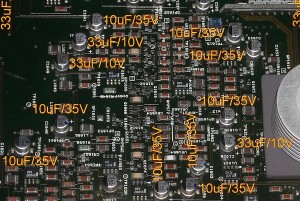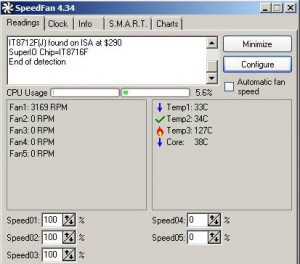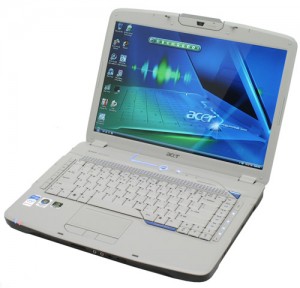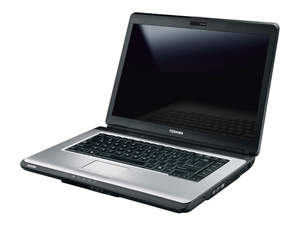Ceramic Capacitors on motherboards how to check if shorted
How to check the (brown) ceramic capacitors on motherboards.
Simple, using a standard Ohm meter in the Resistance mode. Since the biggest problems with caps when they fail is the become either a direct short, or they will never store capacitance (open).
The meter reads in the ohm mode by sending a small amount of electricity through resistors and report the difference in Ohms. Test with the RED lead on one side and Black on the other. One direction will give you a high resistance ~2000Ω and then reverse the leads on the meter and the other direction should give you Infinity. This is an OK capacitor. If you have a very low resistance or 0 (zero) Ohms, the capacitor is shorted.
The meter reads in the ohm mode by sending a small amount of electricity through resistors and report the difference in Ohms. Test with the RED lead on one side and Black on the other. One direction will give you a high resistance ~2000Ω and then reverse the leads on the meter and the other direction should give you Infinity. This is an OK capacitor. If you have a very low resistance or 0 (zero) Ohms, the capacitor is shorted.
TouchScreen Replacement (digitizer) HTC Wildfire S G13 A510e or PG76100
HTC Wildfire S TouchScreen Replacement
This repair guide will show you how to replace the touchscreen (digitizer) and the LCD screen display of your HTC Wildfire S S G13 A510e or PG76100. This will help you how to disassemble easily in a step by step manner giving a chance to change other internal parts of your smartphone.
This guide for the Smartphone HTC Wildfire S will help you to:
- HTC Wildfire S TouchScreen Replacement
- HTC Wildfire S LCD Screen Replacement
- and other HTC Wildfire Replacement Parts Continue
Free Epos software for Restaurant, Bar, Cafe
Free Restaurant Epos Software – Openbravo pos for Restaurant
This is a backup file of the openbravo 2.30.2, is configured to work in a restaurant.
This are the configurations applied to the original software:
Kitchen and Bar printing script.
Service Charge.
Discount.
Kitchen Text (add notes to the kitchen printer)
Categories and Products are ready, just to modify and add your products.
This are the configurations applied to the original software:
Kitchen and Bar printing script.
Service Charge.
Discount.
Kitchen Text (add notes to the kitchen printer)
Categories and Products are ready, just to modify and add your products.
How to install:
Download and install openbravo pos 2.30.2 from Here
Download the backup file from Here
After you installed openbravo, you have to replace the openbravopos-2.30.2 folder in Program Files with the one in the Backup file.
You will need to do the same with the openbravopos.properties file, and openbravopos-database folder located in the USER folder.
Go to openbravo folder and start configure.bat, under URL give the new path to the database.
The password for Administrator and Manager is 896 or Twm.
Download and install openbravo pos 2.30.2 from Here
Download the backup file from Here
After you installed openbravo, you have to replace the openbravopos-2.30.2 folder in Program Files with the one in the Backup file.
You will need to do the same with the openbravopos.properties file, and openbravopos-database folder located in the USER folder.
Go to openbravo folder and start configure.bat, under URL give the new path to the database.
The password for Administrator and Manager is 896 or Twm.
Acer ASPIRE 6930 repair, Shorted Windbond WPCE775CA0DG chipset
Acer ASPIRE 6930 Repair
Repair solution for the 6930, when suddenly power off and can’t power on again.
In this video you have complete disassembly, diagnosis, repair, assembly and test solution for this particular malfunction caused by Windbond WPCE775CA0DG
Chipset.
In this video you have complete disassembly, diagnosis, repair, assembly and test solution for this particular malfunction caused by Windbond WPCE775CA0DG
Chipset.
Laptop overheating, how to improve airflow on notebooks and monitor temperatures
Laptop Overheating, How to clean the heatsink
One of the most common issues with aging laptops is overheating, something many people aren’t sure how to fix.
The laptop overheating, can be caused by many factors:
1. Dust and other strange objects inside the heatsink. 2. Bad airflow design. 3. Thermal pads ( applied on some models of laptops ) that creates a big gap between the GPU, CPU and heatsink.
In this Guide i will help you to figure out what’s causing the heat and how to keep your notebook functioning at a lower temperature.
The laptop overheating, can be caused by many factors:
1. Dust and other strange objects inside the heatsink. 2. Bad airflow design. 3. Thermal pads ( applied on some models of laptops ) that creates a big gap between the GPU, CPU and heatsink.
In this Guide i will help you to figure out what’s causing the heat and how to keep your notebook functioning at a lower temperature.
Overheating computers can cause a lot of problems, from seemingly random blue screens to data loss and permanent damage on components. You might not even know that it’s the root of your issues, and before you know it you have a damaged motherboard. Continue reading →
Synaptics touchpad software keeps opening popup video
If you downloaded the latest Synaptics driver software (v.15.2.20) for your touchpad from the Synaptics website and not from the notebook manufacturer website, and you are annoyed by the pop-up SynNoButtons video, you can follow this guide to disable this function.
Under your mouse properties, click on the last tab “Device Settings”. Click “Settings” to pull up the “Synaptics Properties” window or right click on the Synaptics tray icon and select TouchPad Properties. Continue reading →
Acer Aspire Repair 5920G not charging the battery
Acer Aspire Repair guide for 5920G model.
If you have an Acer Aspire 5920 / 5920 G and it works well on AC power, but the battery is not charging at all or you have a full charged battery and the laptop works until the battery is empty, the solution for this problem is very easy.
First of all you will need a Multimeter to check a few points on the motherboard.
First of all you will need a Multimeter to check a few points on the motherboard.
This problem it is caused by the battery charging fuse (PL8PF2 marked with number 7) .
Is a white fuse situated behind the battery contacts on the motherboard ( click on the right picture to enlarge)
Before proceeding to a aspire repair, you must check the battery charging volts Continue reading →
Is a white fuse situated behind the battery contacts on the motherboard ( click on the right picture to enlarge)
Before proceeding to a aspire repair, you must check the battery charging volts Continue reading →
Toshiba Repair, Satellite L300 / A300 freezing or restarting when AC power plugged in
Posted on May 22, 2012 by Laptop Repairs
Toshiba Repair, Satellite A300 / L300 models
The problem is very common in this models of notebooks (Toshiba satellite A300 and L300) freezes or restarts on AC power plug in.
It works on battery power and charges when power is connected on shutdown.
When its powered on with the AC plug connected may freeze when on, or remains on for a little while before freezing or restarts.
Another symptom created by the same problem is when the screen output distorted images or colored lines (vertical and horizontal) but this problem could be also associated with a bad GPU .
It works on battery power and charges when power is connected on shutdown.
When its powered on with the AC plug connected may freeze when on, or remains on for a little while before freezing or restarts.
Another symptom created by the same problem is when the screen output distorted images or colored lines (vertical and horizontal) but this problem could be also associated with a bad GPU .
The problem is caused by NEC TOKIN 0E907 Proadlizer PF/A Capacitor for High Speed Decoupling Device, witch is responsible of coupling or decoupling the CPU hi speed/hi power(ac plugged in) or low speed/low power(ac unplugged). Here is a PDF file with the specs of the capacitor NEC TOKIN OE 907 specifications.
The Capacitor can be found on Ebay Here Buy Nec Tokin oe907 or on specialized sites.
The Capacitor can be found on Ebay Here Buy Nec Tokin oe907 or on specialized sites.
I will add some pictures and videos and try to explain how to remove the bad capacitor from the board and apply another one.
If you have the right tools and knowledge you can proceed and have the Toshiba repaired by yourself . Continue reading →
If you have the right tools and knowledge you can proceed and have the Toshiba repaired by yourself . Continue reading →