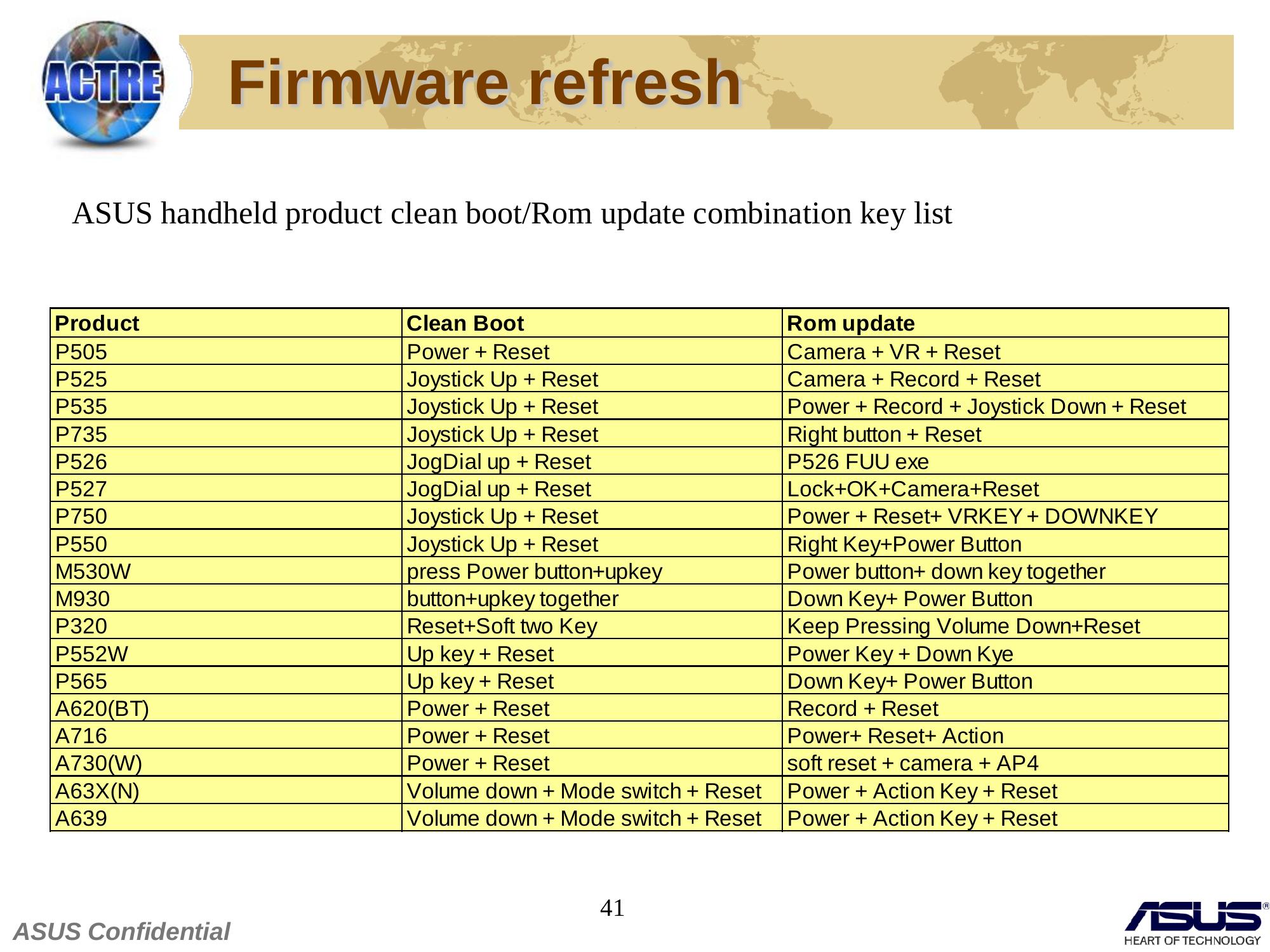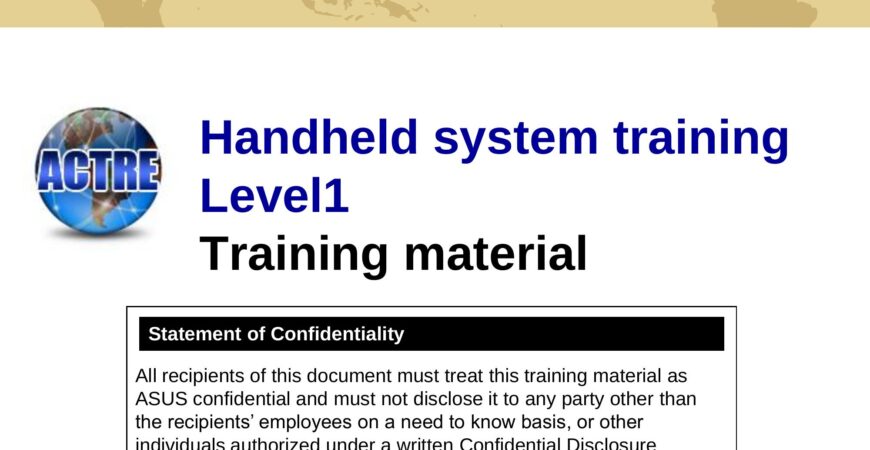Handheld system training
Level1
Training material
Statement of Confidentiality
All recipients of this document must treat this training material as
ASUS confidential and must not disclose it to any party other than
the recipients’ employees on a need to know basis, or other
individuals authorized under a written Confidential Disclosure
Agreement signed by ASUS and the recipient.
ASUS Confidential
| ACTRE (ASUS Certificate Training of Repair Engineer) |
| Handheld system training Level1 Training material Statement of Confidentiality All recipients of this document must treat this training material as ASUS confidential and must not disclose it to any party other than the recipients’ employees on a need to know basis, or other individuals authorized under a written Confidential Disclosure Agreement signed by ASUS and the recipient. ASUS Confidential |
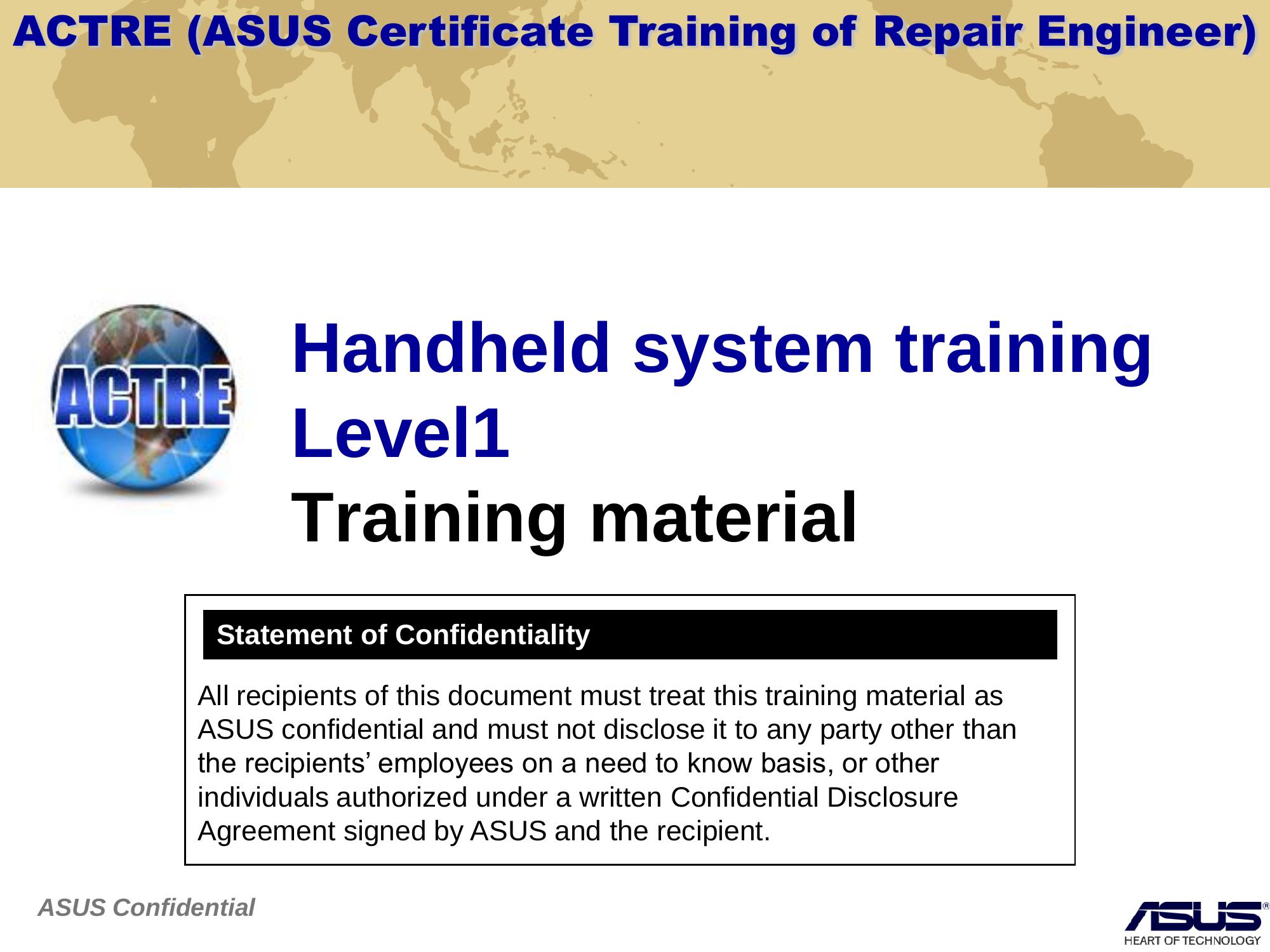
Overview
Chapter 1 Testing Flow Chart
Chapter 2 CID Criteria
Chapter 3 Pretest operate description
Chapter 4 Firmware refresh
2
ASUS Confidential
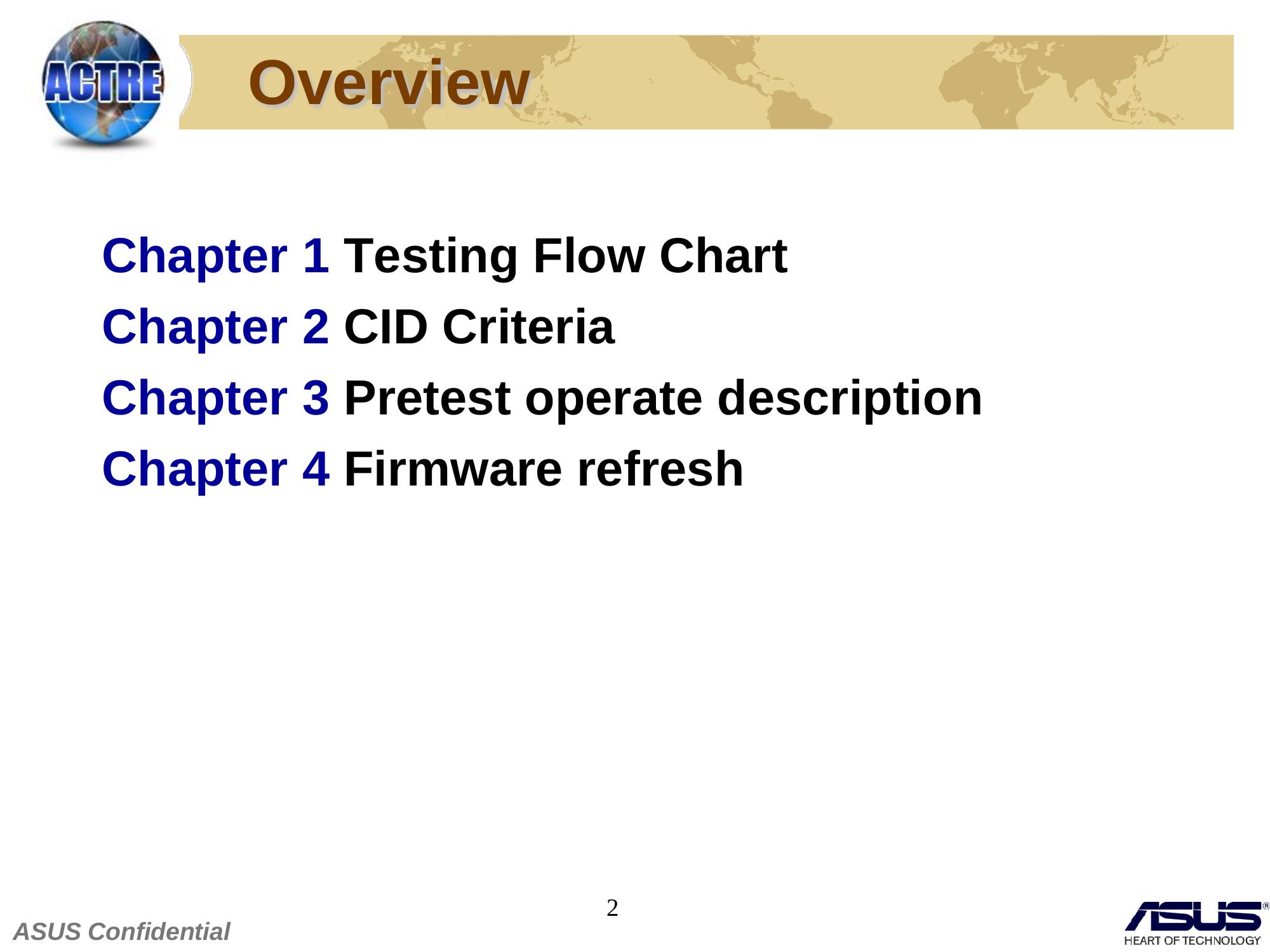
Chapter 1
Testing Flow Chart
ASUS Confidential
| Chapter 1 Testing Flow Chart ASUS Confidential |
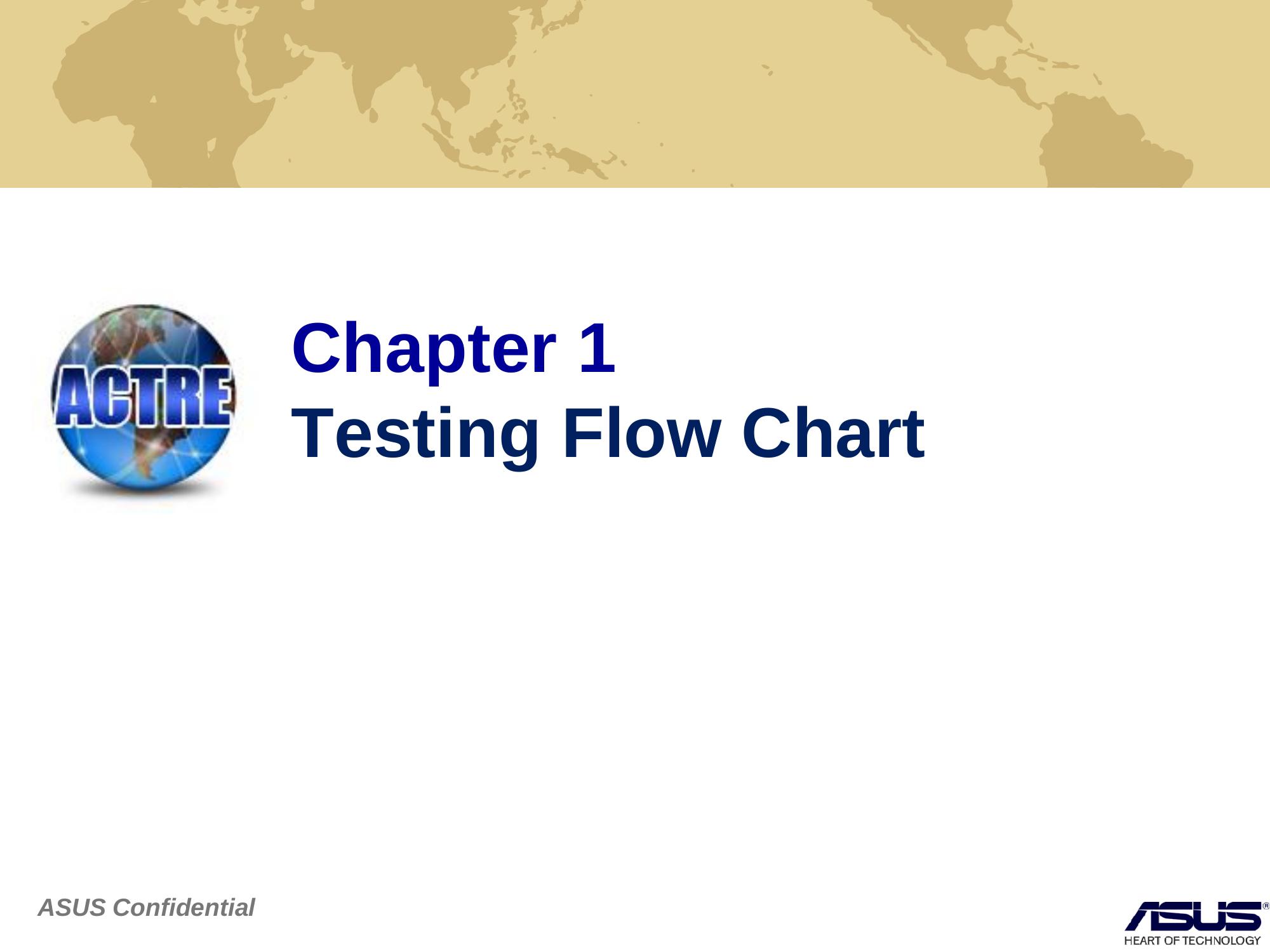
RMA Testing Flow Chart
Fail
Visual
inspection (IQC)
Pass
Fail
Rework Check
(ARN)
Return to engineer repair
again, if can’t repair, pass
Pass
to exchange flow.
Fail
Run MMI test
Pass
Fail
Windows
Mobile Test
Pass
IQC: Incoming Quality Control
Finished, pass to
next station ARN: Abnormal Request Notice
4
ASUS Confidential
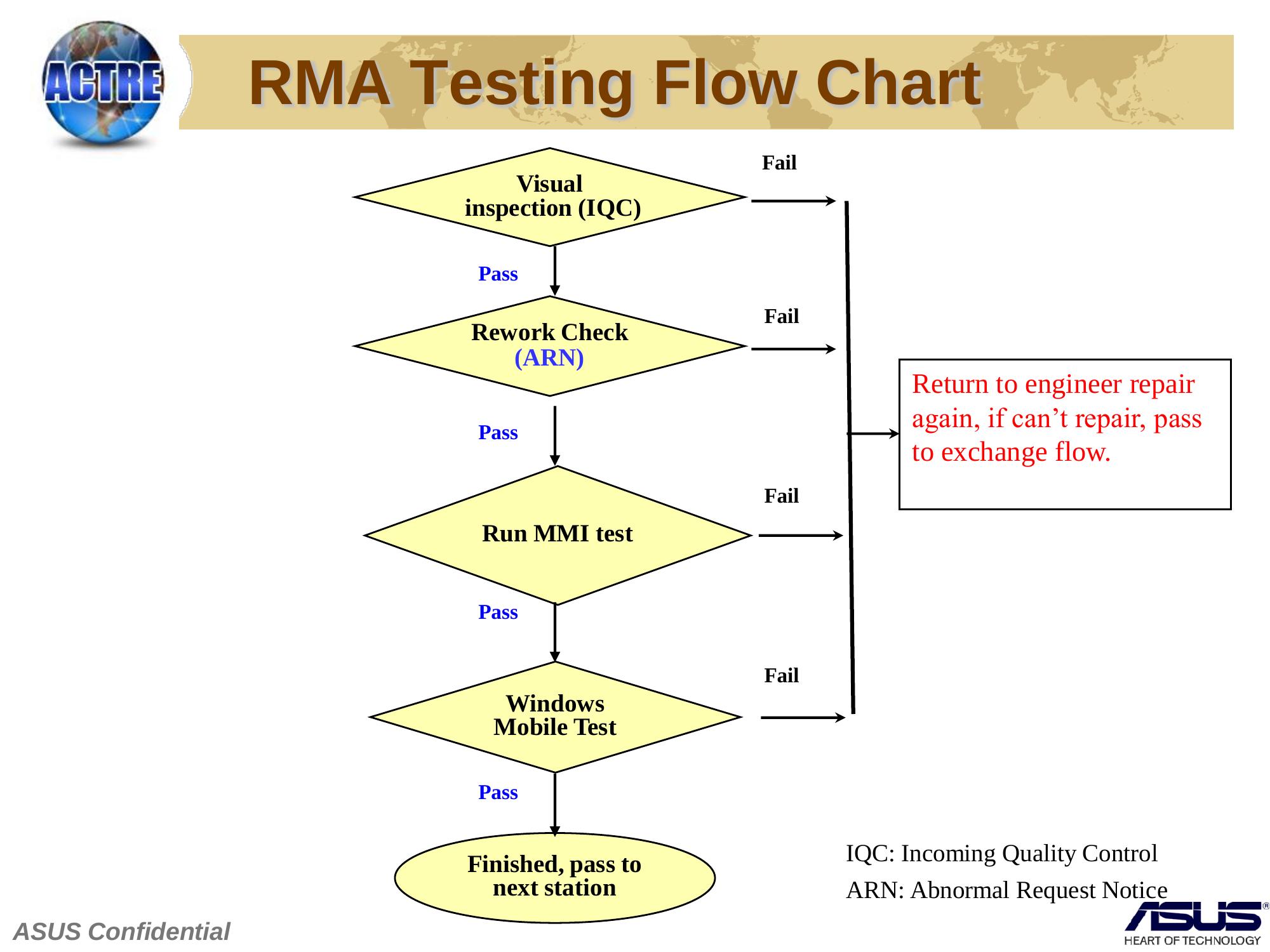
Chapter 2
Customer Induced Damage
(CID) Criteria
ASUS Confidential
| Chapter 2 Customer Induced Damage (CID) Criteria ASUS Confidential |
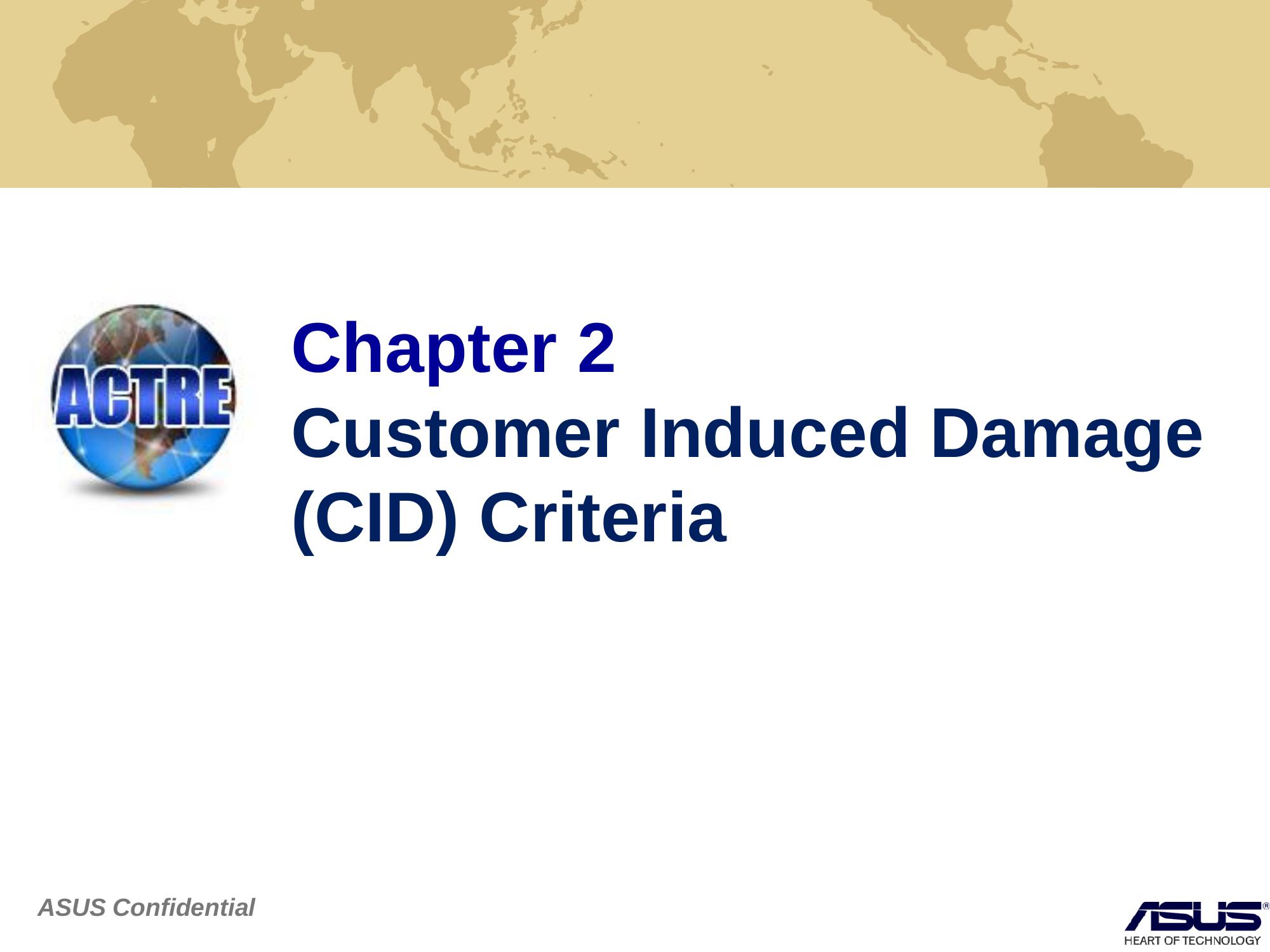
OUT-OF-WARRANTY & CID REPAIR SERVICE
PROCESS FLOW
CID checking process
ALSS CUSTOMER
Visual Inspection
OOW/CID?
YES
NO
Send evidence to
Agree?
Customer
Repair / OOW/CID Charge
YES
Return Classification
Customer Complaint
NO
Process
NO
OOW/CID? YES Inform Customer
OOW: Out Of Warranty
6 CID: Customer Induced Damage
ASUS Confidential
| Y | ES |
| N | O |
| YES |
| NO |
| N | O |
| YES |
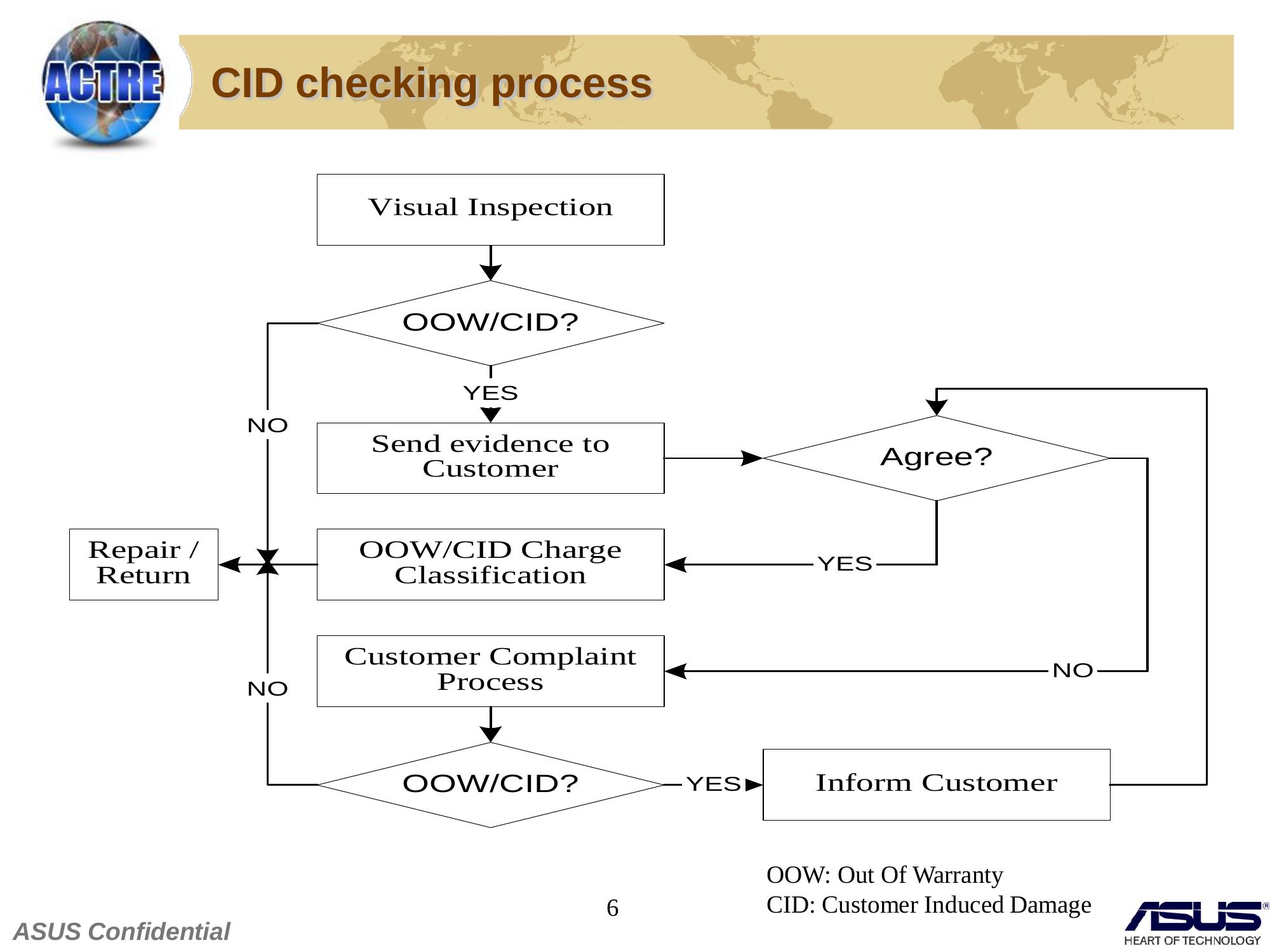
LCM* / PANEL Scratched
Description:
1. Pack or assemble carelessly
2. Customer’s misbehavior induced
damage. (ex. scratches caused by sharp
object or touched the surface in daily
usage)
In- Out-
Damage Comments Repair Exchange
Warranty Warranty
Scratches caused by
LCM Scratched manufacture/repair Reject Accepted FOC Charge
error
Scratches caused by
LCM Scratched Reject Accepted Charge Charge
customer
*LCM: LCD module
7
*FOC: Free Of Charge
ASUS Confidential
| Damage | Comments | Repair | Exchange | In- Warranty |
Out- Warranty |
| LCM Scratched | Scratches caused by manufacture/repair error |
Reject | Accepted | FOC | Charge |
| LCM Scratched | Scratches caused by customer |
Reject | Accepted | Charge | Charge |
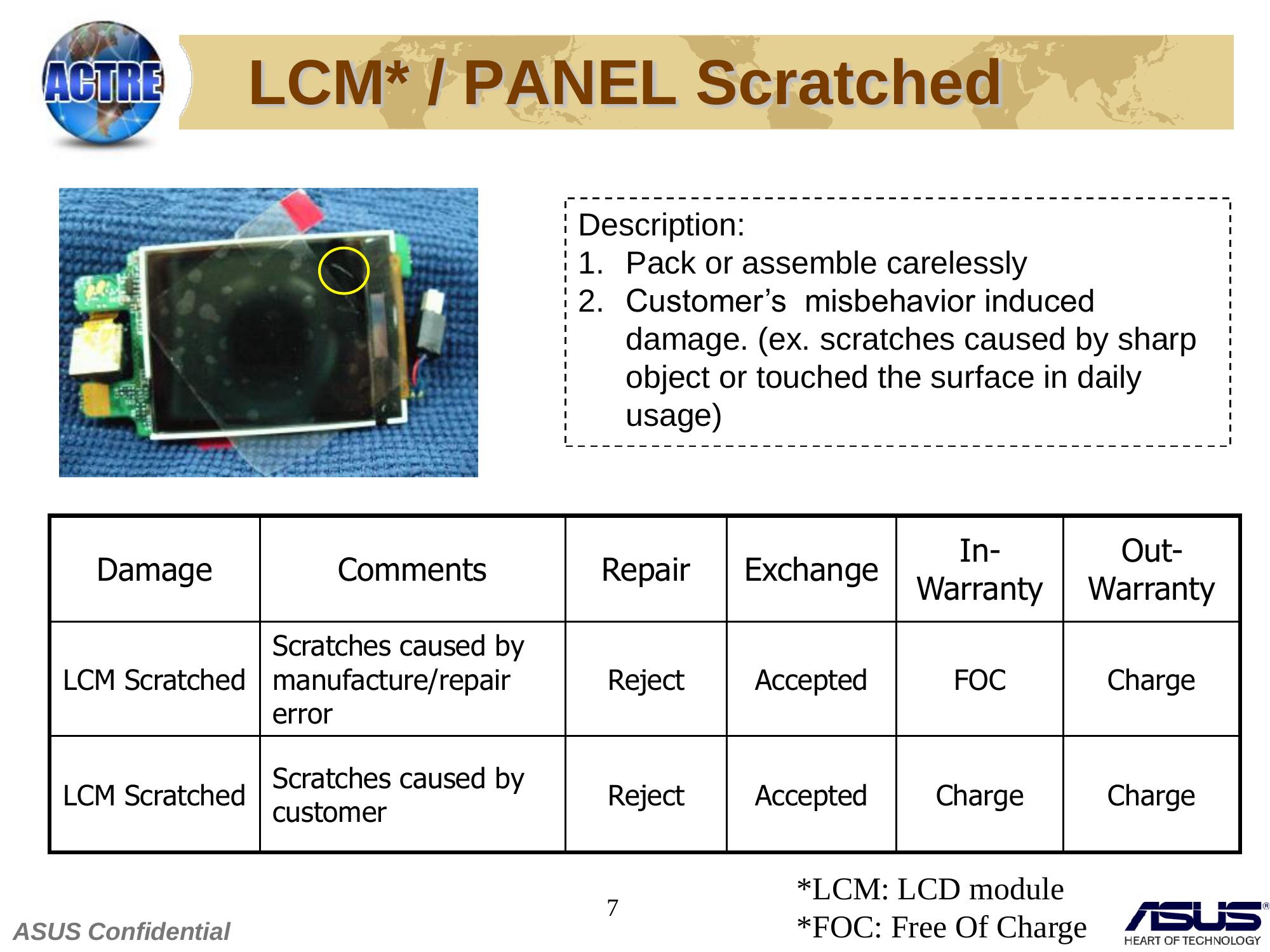
LCD Display abnormal
In- Out-
Damage Comments Repair Exchange
Warranty Warranty
LCD liquid leak If verified not CID Reject Accepted FOC Charge
If prove it’s a CID
LCD liquid leak case and customer Reject Accepted Charge Charge
request
8
ASUS Confidential
| Damage | Comments | Repair | Exchange | In- Warranty |
Out- Warranty |
| LCD liquid leak | If verified not CID | Reject | Accepted | FOC | Charge |
| LCD liquid leak | If prove it’s a CID case and customer request |
Reject | Accepted | Charge | Charge |
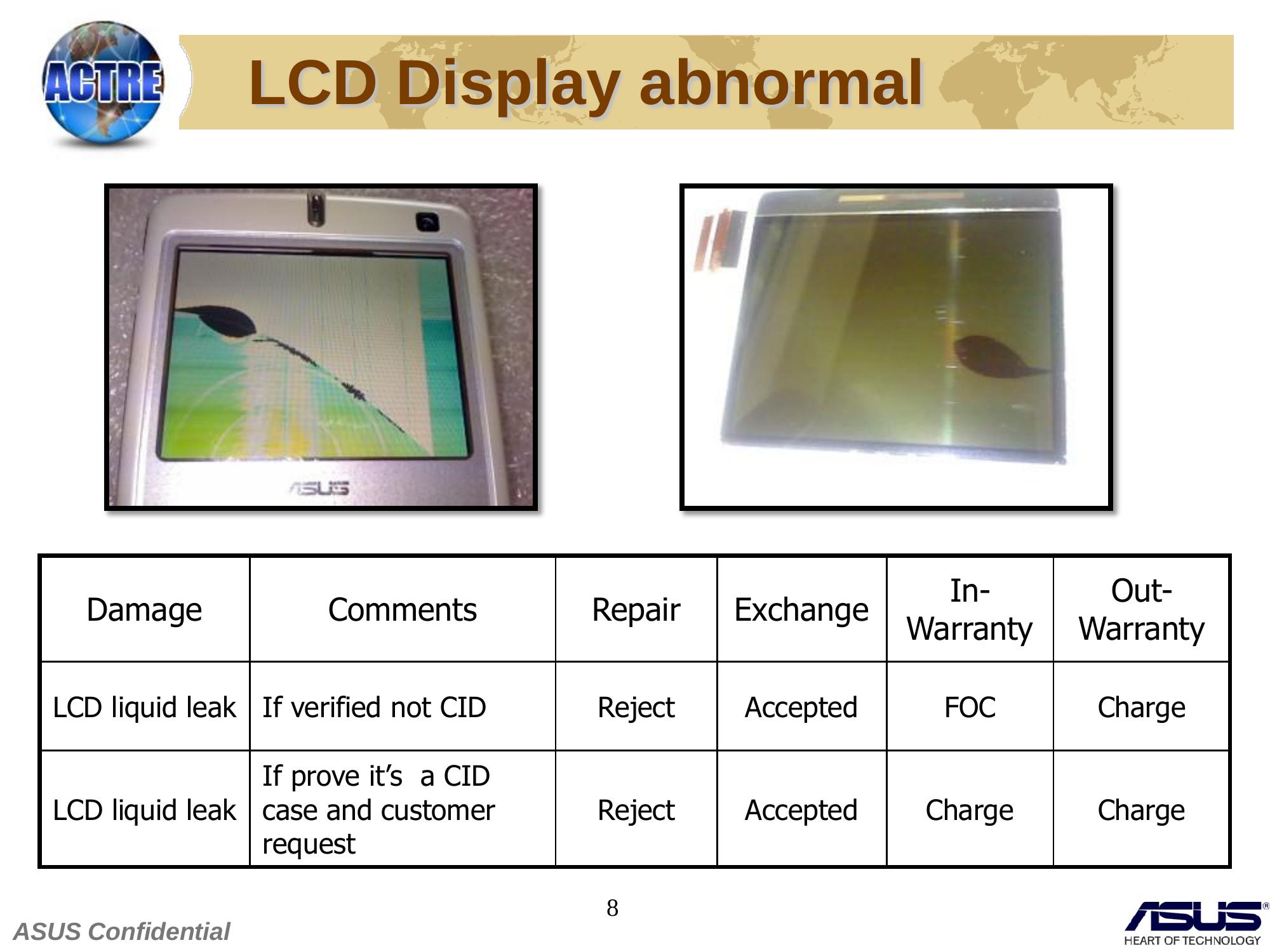
LCD Glass Broken
In- Out-
Damage Comments Repair Exchange
Warranty Warranty
LCD glass
If verified not CID Reject Accepted FOC Charge
broken
LCD glass If verified CID and
Reject Accepted Charge Charge
broken user request repair
9
ASUS Confidential
| Damage | Comments | Repair | Exchange | In- Warranty |
Out- Warranty |
| LCD glass broken |
If verified not CID | Reject | Accepted | FOC | Charge |
| LCD glass broken |
If verified CID and user request repair |
Reject | Accepted | Charge | Charge |
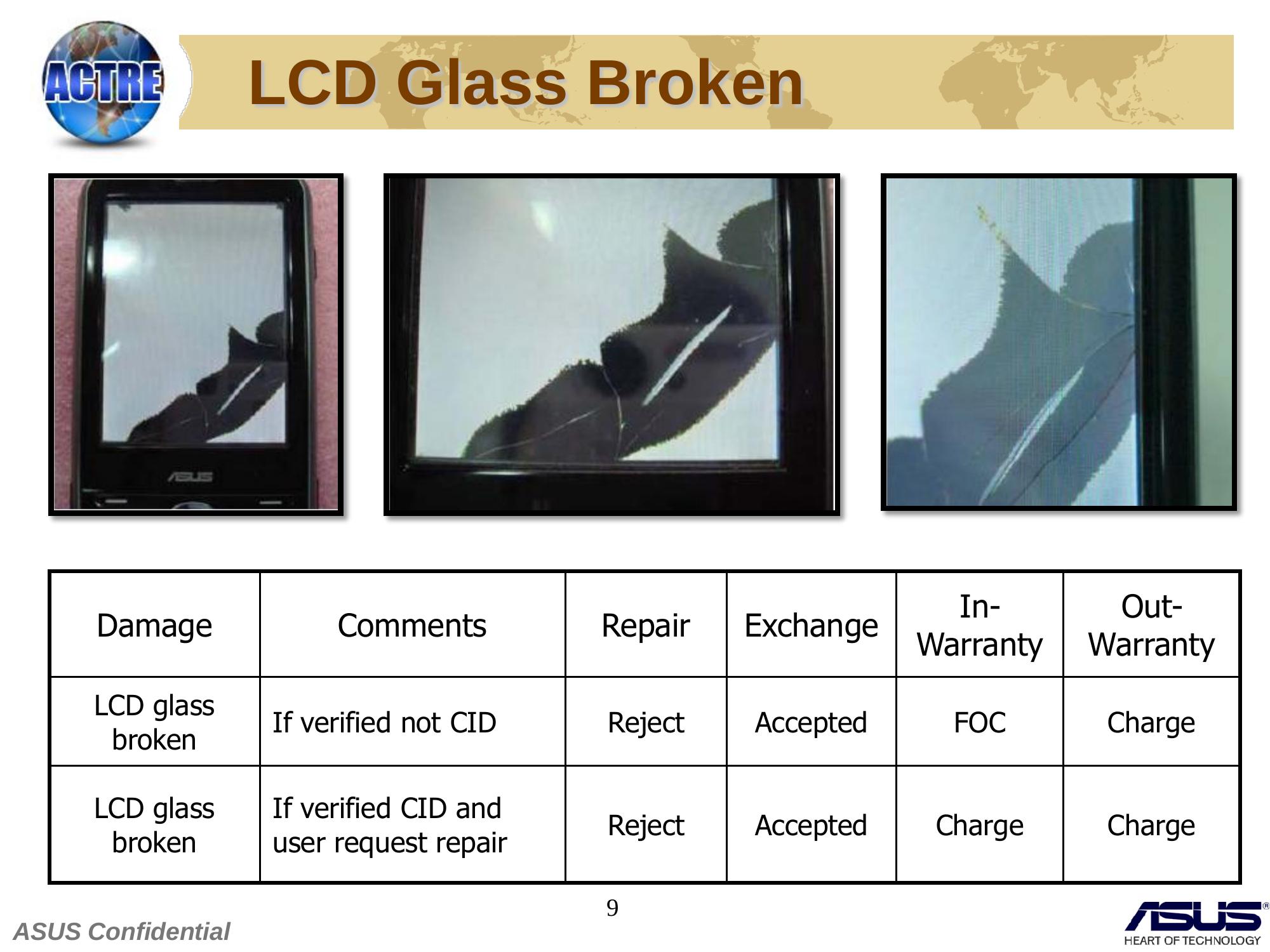
Mechanism Parts Broken
Out-
Damage Comments Repair Exchange In-Warranty
Warranty
Check if ARN issue
Case broken Reject Accepted FOC Charge
Check if not CID
If verified CID and
Case broken Reject Accepted Charge Charge
user request repair
10
ASUS Confidential
| Damage | Comments | Repair | Exchange | In-Warranty | Out- Warranty |
| Case broken | Check if ARN issue Check if not CID |
Reject | Accepted | FOC | Charge |
| Case broken | If verified CID and user request repair |
Reject | Accepted | Charge | Charge |
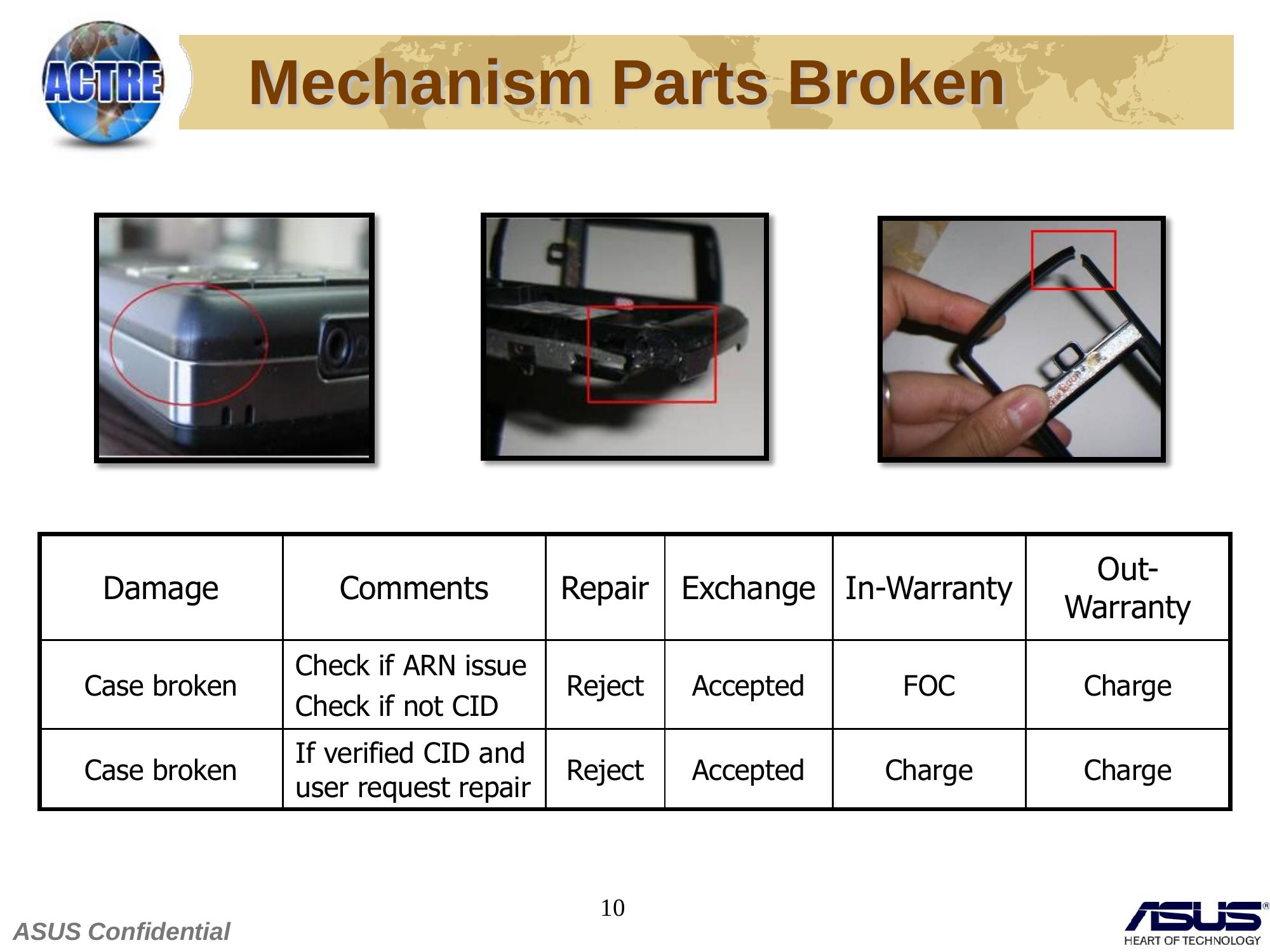
Case-surface Discoloring
Out-
Damage Comments Repair Exchange In-Warranty
Warranty
Check if ARN issue
Case broken Reject Accepted FOC Charge
Check if not CID
If verified CID
Case broken Issue and user Reject Accepted Charge Charge
request repair
11
ASUS Confidential
| Damage | Comments | Repair | Exchange | In-Warranty | Out- Warranty |
| Case broken | Check if ARN issue Check if not CID |
Reject | Accepted | FOC | Charge |
| Case broken | If verified CID Issue and user request repair |
Reject | Accepted | Charge | Charge |
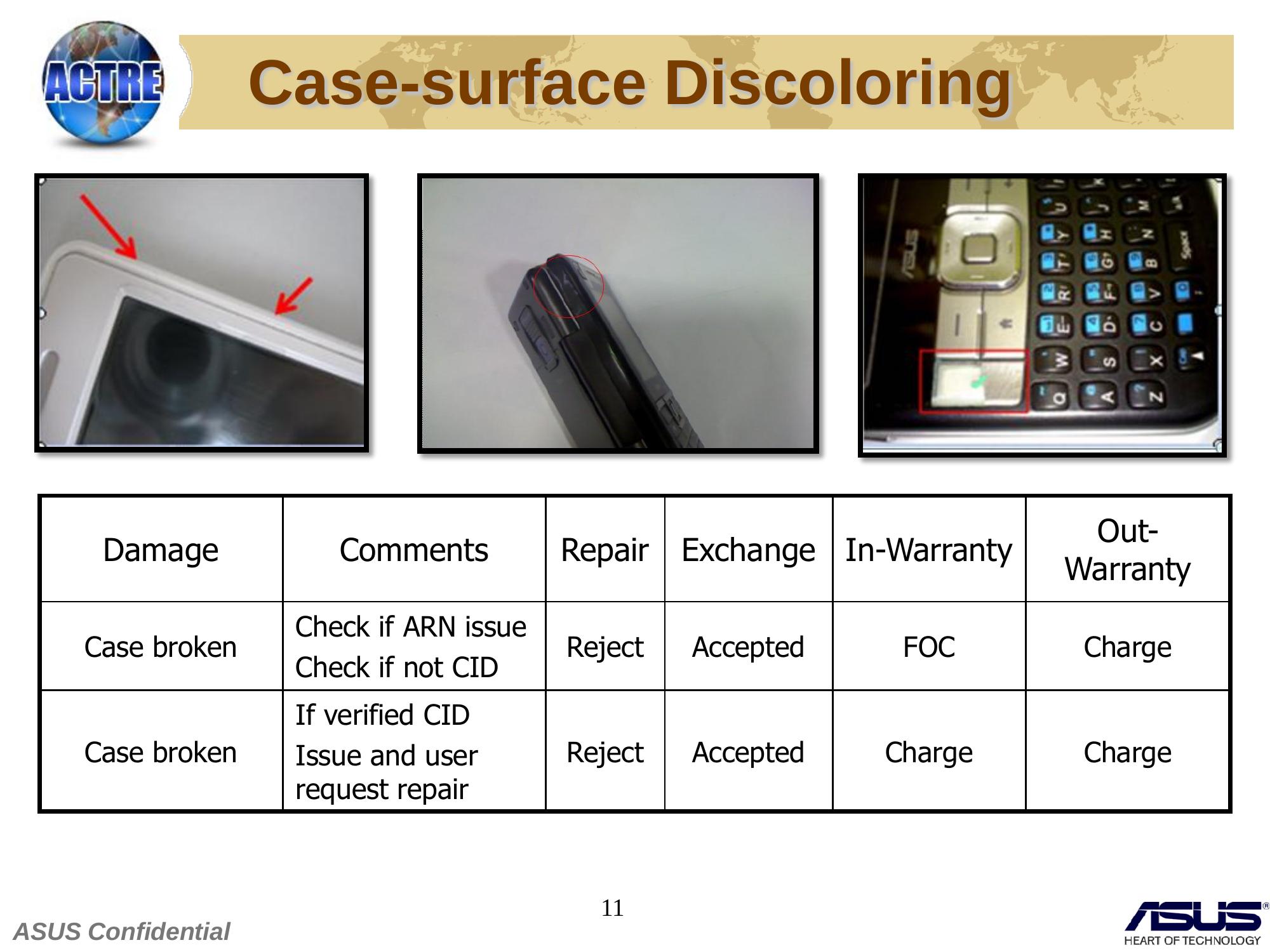
PCB Trace Scratched
Out-
In-
Damage Comments Repair Exchange Warrant
Warranty
y
One or even more PCB
Rejected – – –
Trace Scratched
PCB Trace
Scratched
If customer request – Accepted Charge Charge
12
ASUS Confidential
| Damage | Comments | Repair | Exchange | In- Warranty |
Out- Warrant y |
| PCB Trace Scratched |
One or even more PCB Trace Scratched |
Rejected | – | – | – |
| None | If customer request | – | Accepted | Charge | Charge |
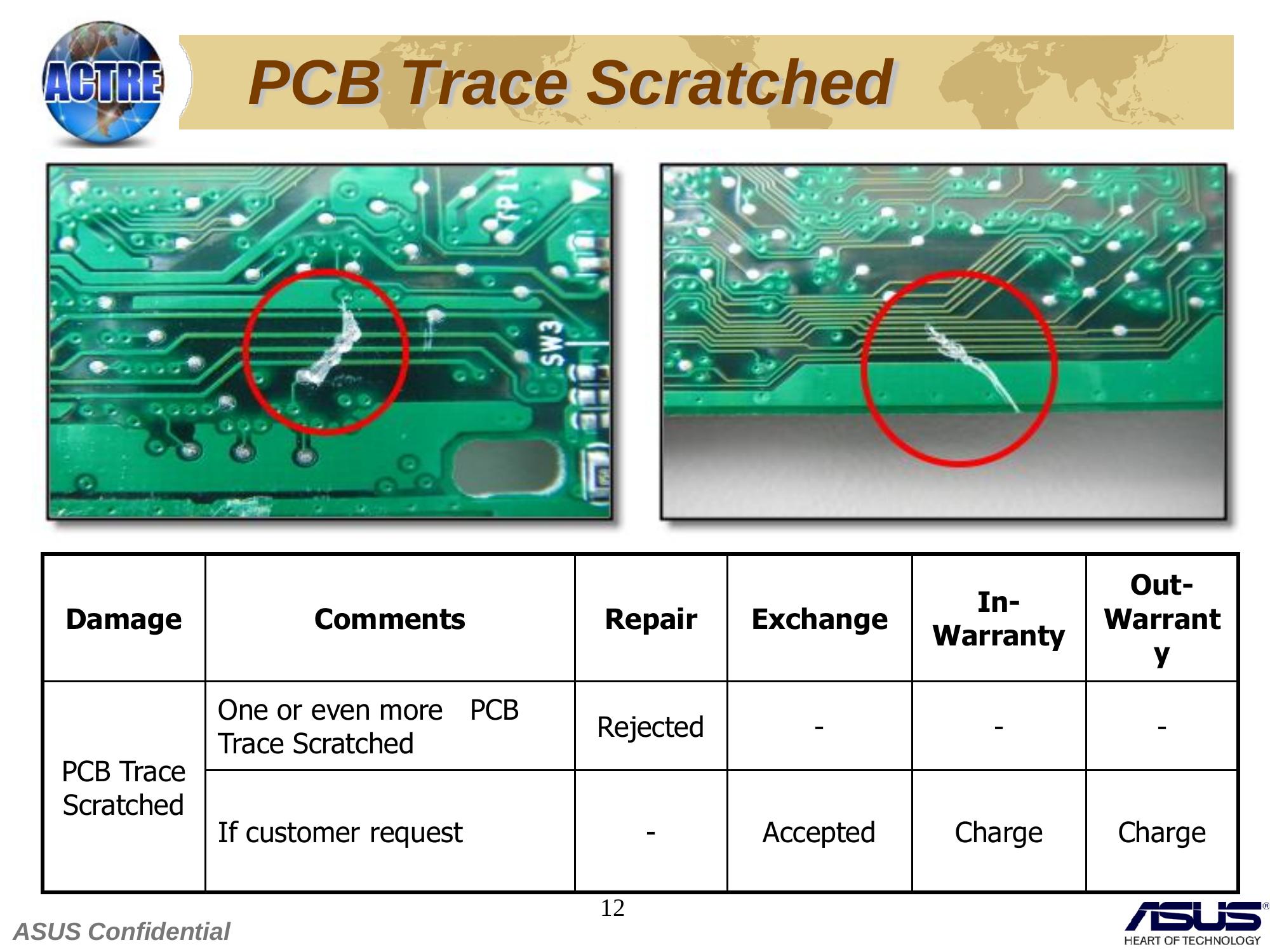
PCB Trace Scratched
In- Out-
Damage Comments Repair Exchange
Warranty Warranty
One or more PAD
Rejected – – –
loss
PAD LOSS
If customer request – Accepted Charge Charge
13
ASUS Confidential
| Damage | Comments | Repair | Exchange | In- Warranty |
Out- Warranty |
| PAD LOSS | One or more PAD loss |
Rejected | – | – | – |
| None | If customer request | – | Accepted | Charge | Charge |
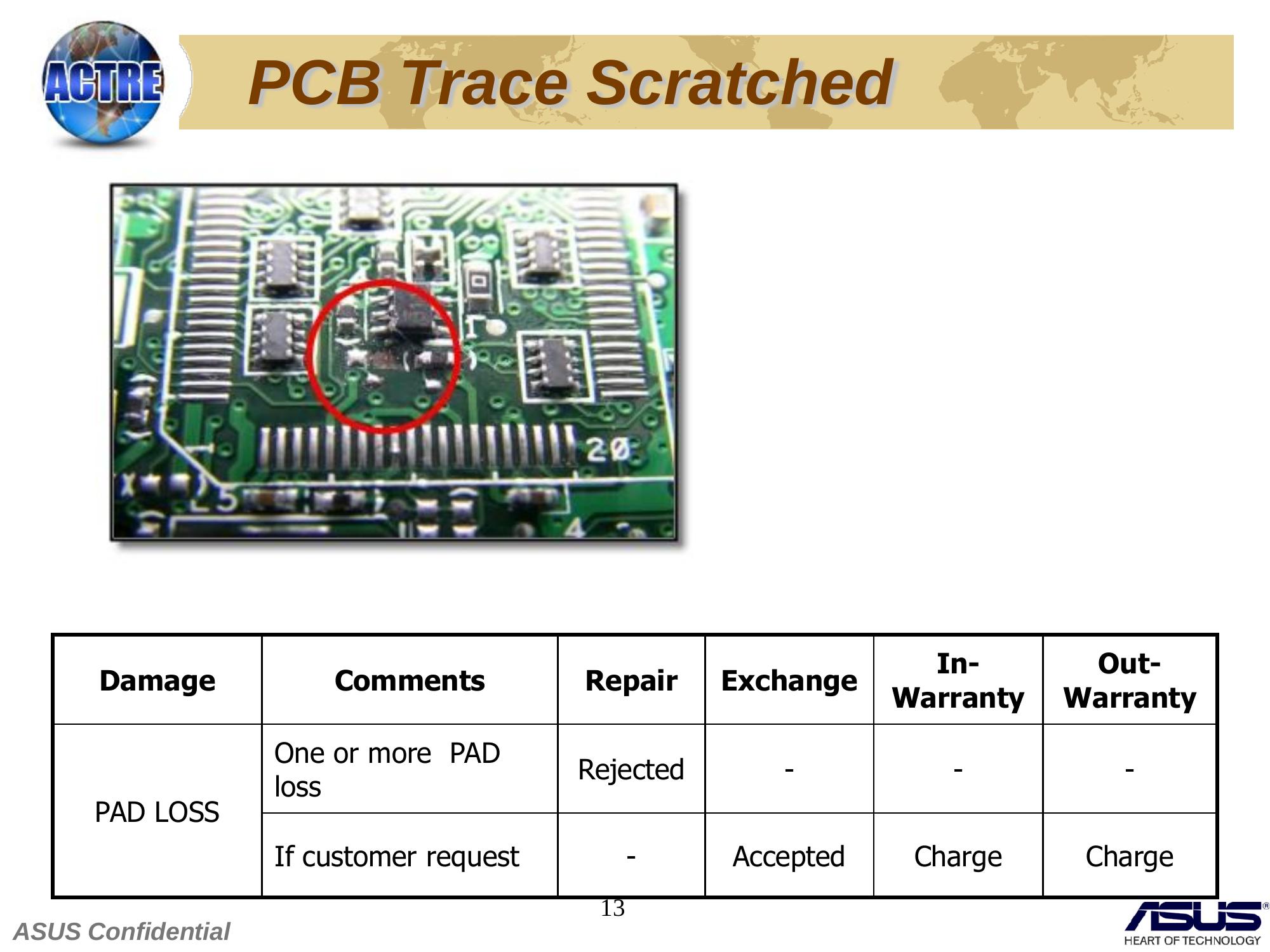
PCB Broken
In- Out-
Damage Comments Repair Exchange
Warranty Warranty
Broken PCB board Rejected – – –
PCB Broken
If customer request – Accepted Charge Charge
14
ASUS Confidential
| Damage | Comments | Repair | Exchange | In- Warranty |
Out- Warranty |
| PCB Broken | Broken PCB board | Rejected | – | – | – |
| None | If customer request | – | Accepted | Charge | Charge |
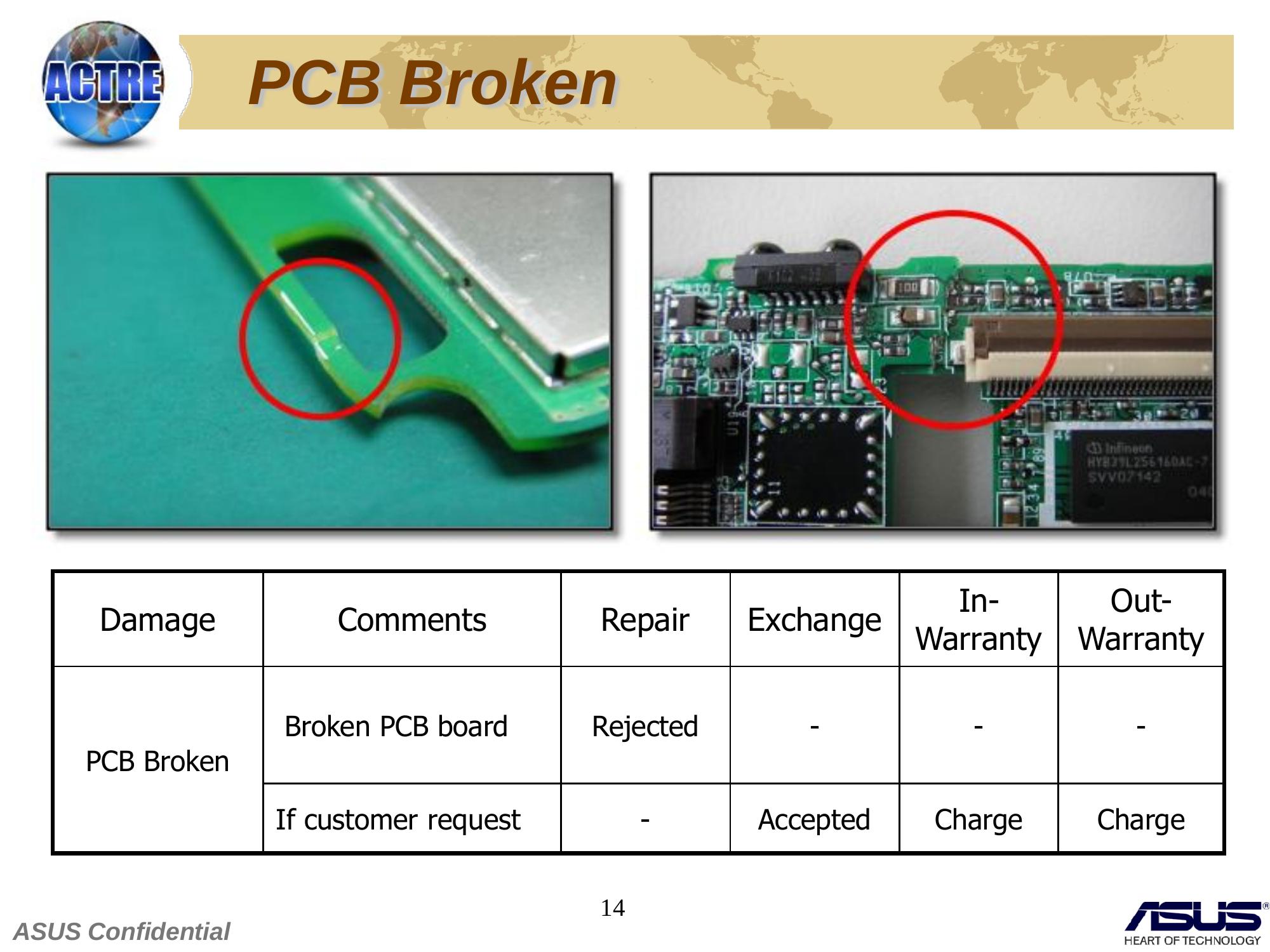
Damaged capacitors, resistors, inductors, small passive
components, socket, etc.
15
ASUS Confidential
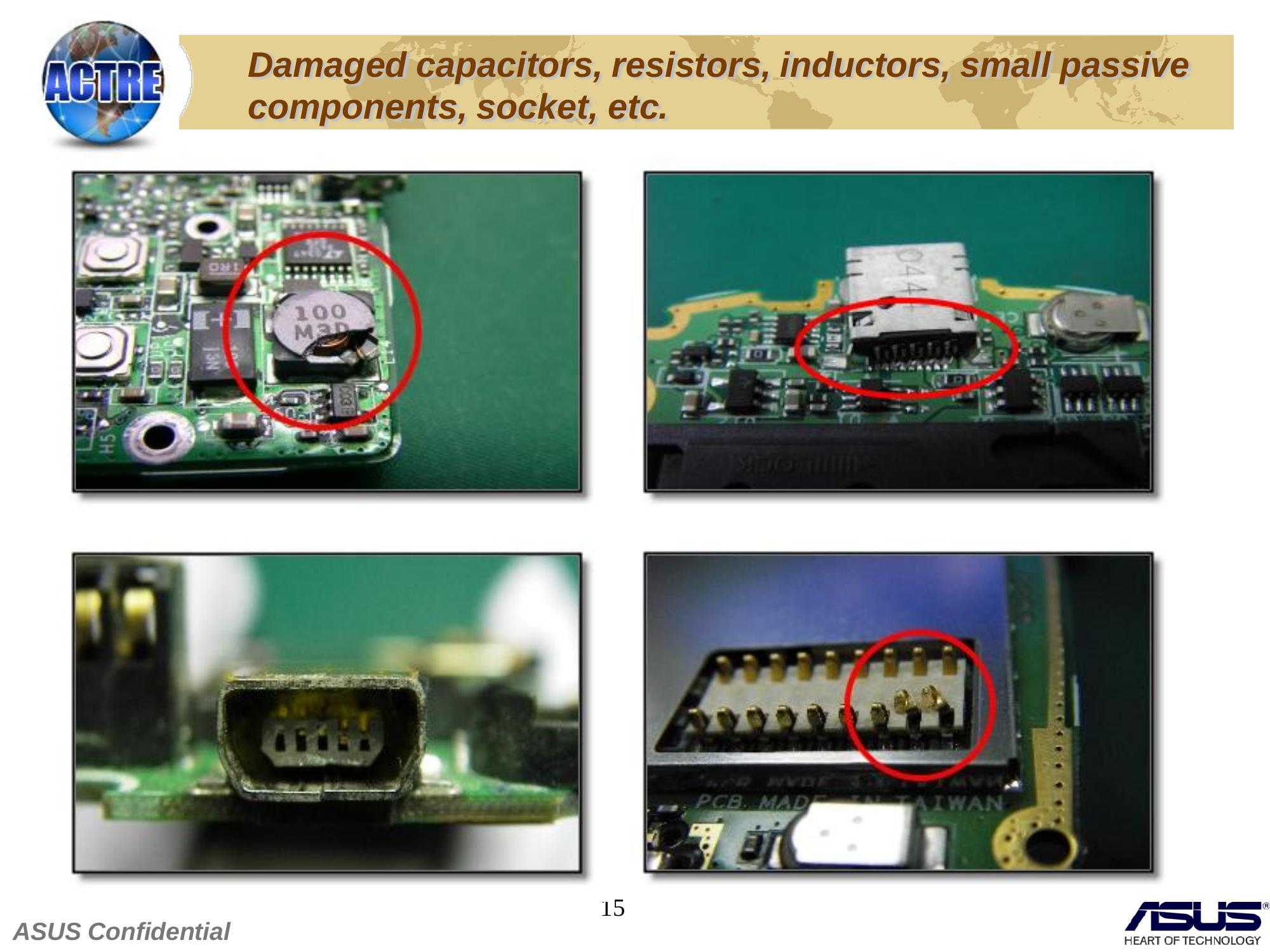
Damaged capacitors, resistors, inductors, small passive
components, socket, etc.
16
ASUS Confidential
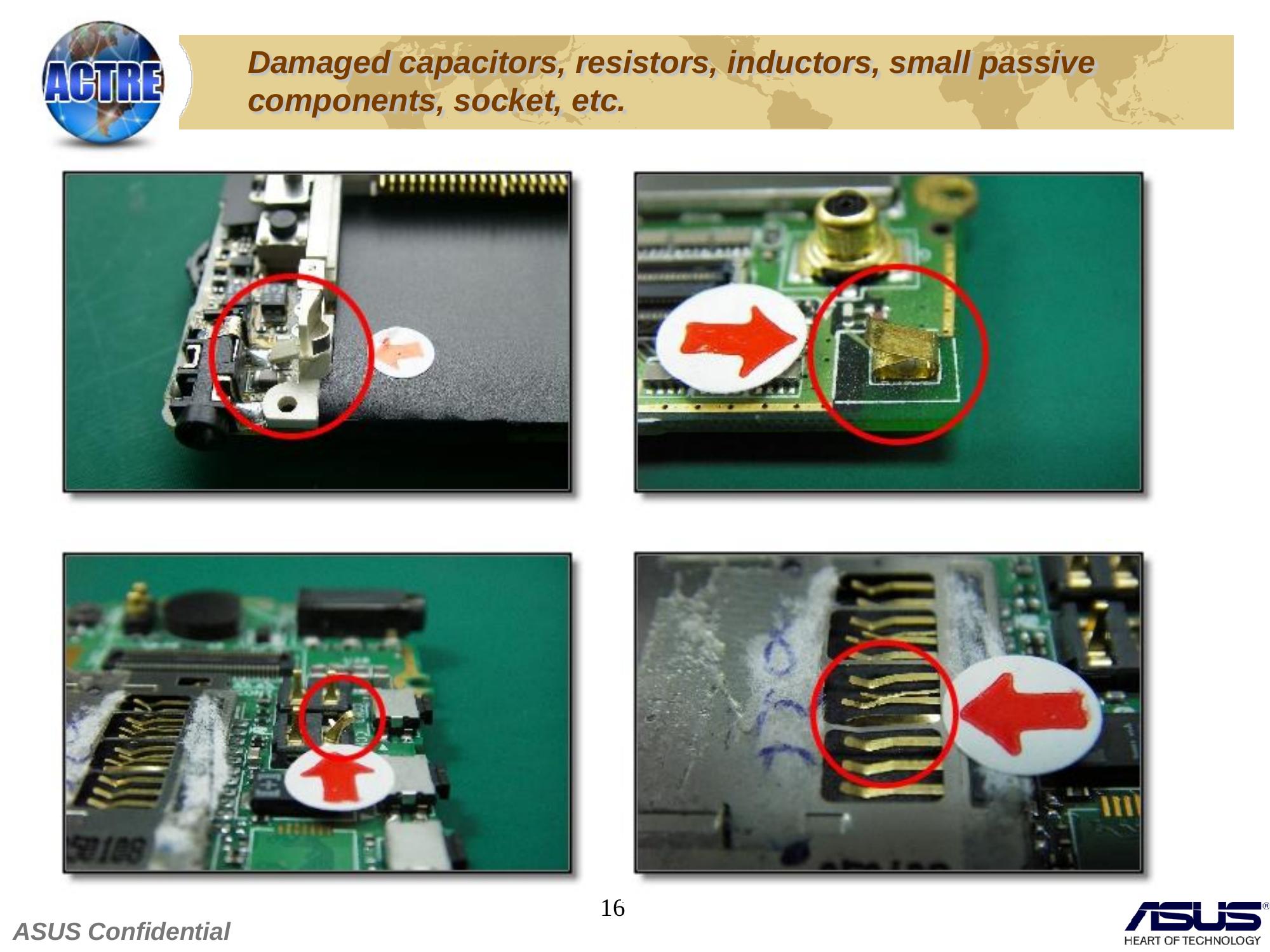
Damaged capacitors, resistors, inductors, small passive
components, socket, etc.
In- Out-
Damage Comments Repair Exchange
Warranty Warranty
If only few impacted
broken components
Accepted – Charge Charge
slightly and PCB is ok
without any broken
Damaged
If it’s serious broken Rejected – – –
Component
If ARN issue Accepted Accepted FOC Charge
If customer’s request – Accepted Charge Charge
17
FOC: Free of Charge
ASUS Confidential
| Damage | Comments | Repair | Exchange | In- Warranty |
Out- Warranty |
| Damaged Component |
If only few impacted broken components slightly and PCB is ok without any broken |
Accepted | – | Charge | Charge |
| None | If it’s serious broken | Rejected | – | – | – |
| None | If ARN issue | Accepted | Accepted | FOC | Charge |
| None | If customer’s request | – | Accepted | Charge | Charge |
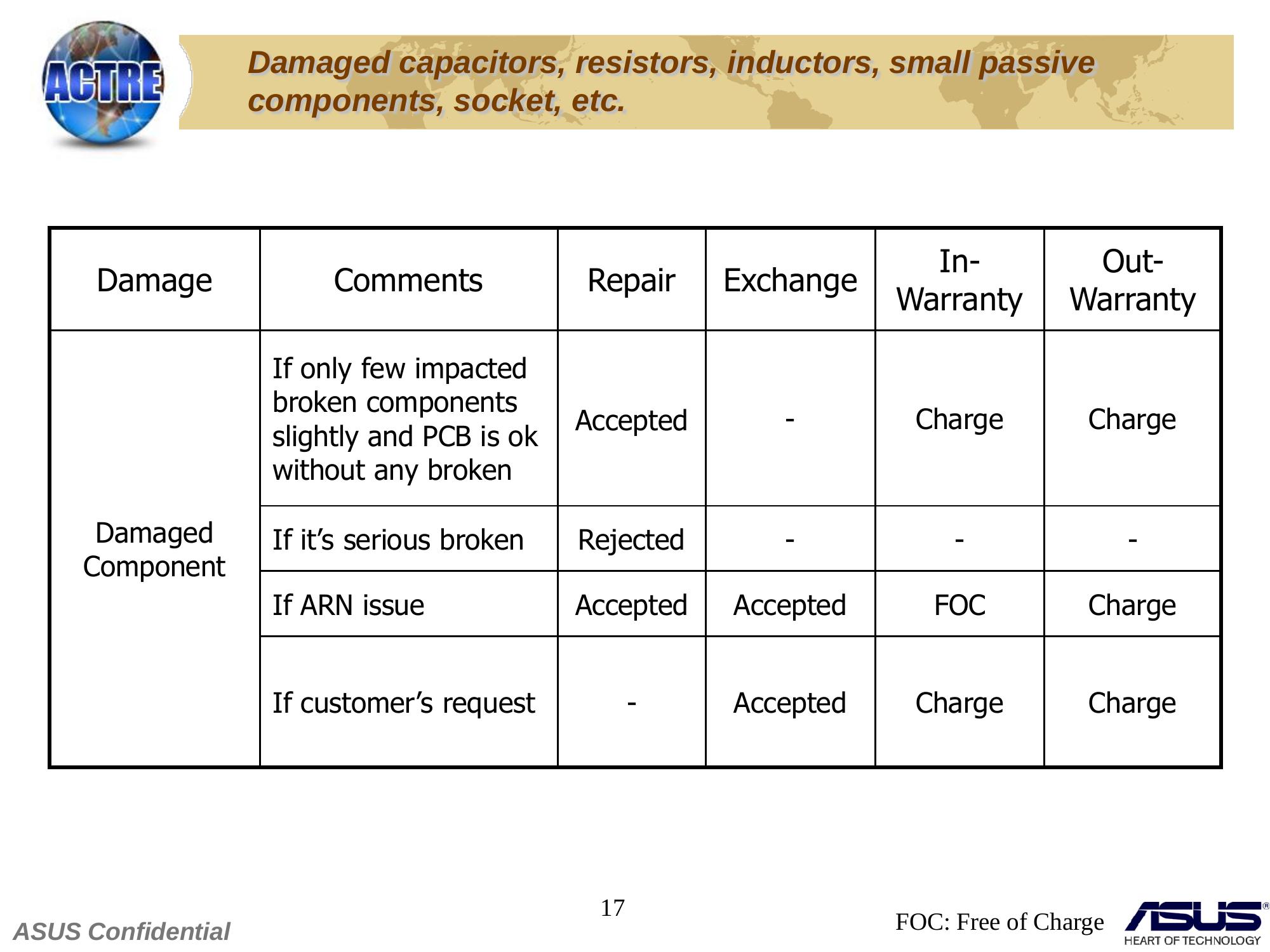
PCB & Component Oxidation
In- Out-
Damage Comments Repair Exchange
Warranty Warranty
If the PCB is verified
as user’s fault.
e.g. a. Customer repaired Rejected – – –
by themselves and use wrong
PCB Oxidation
way to clear the oxygenation.
b. splash by water.
If customer’s request – Accepted Charge Charge
18
ASUS Confidential
| Damage | Comments | Repair | Exchange | In- Warranty |
Out- Warranty |
| PCB Oxidation | If the PCB is verified as user’s fault. e.g. a. Customer repaired by themselves and use wrong way to clear the oxygenation. b. splash by water. |
Rejected | – | – | – |
| None | If customer’s request | – | Accepted | Charge | Charge |
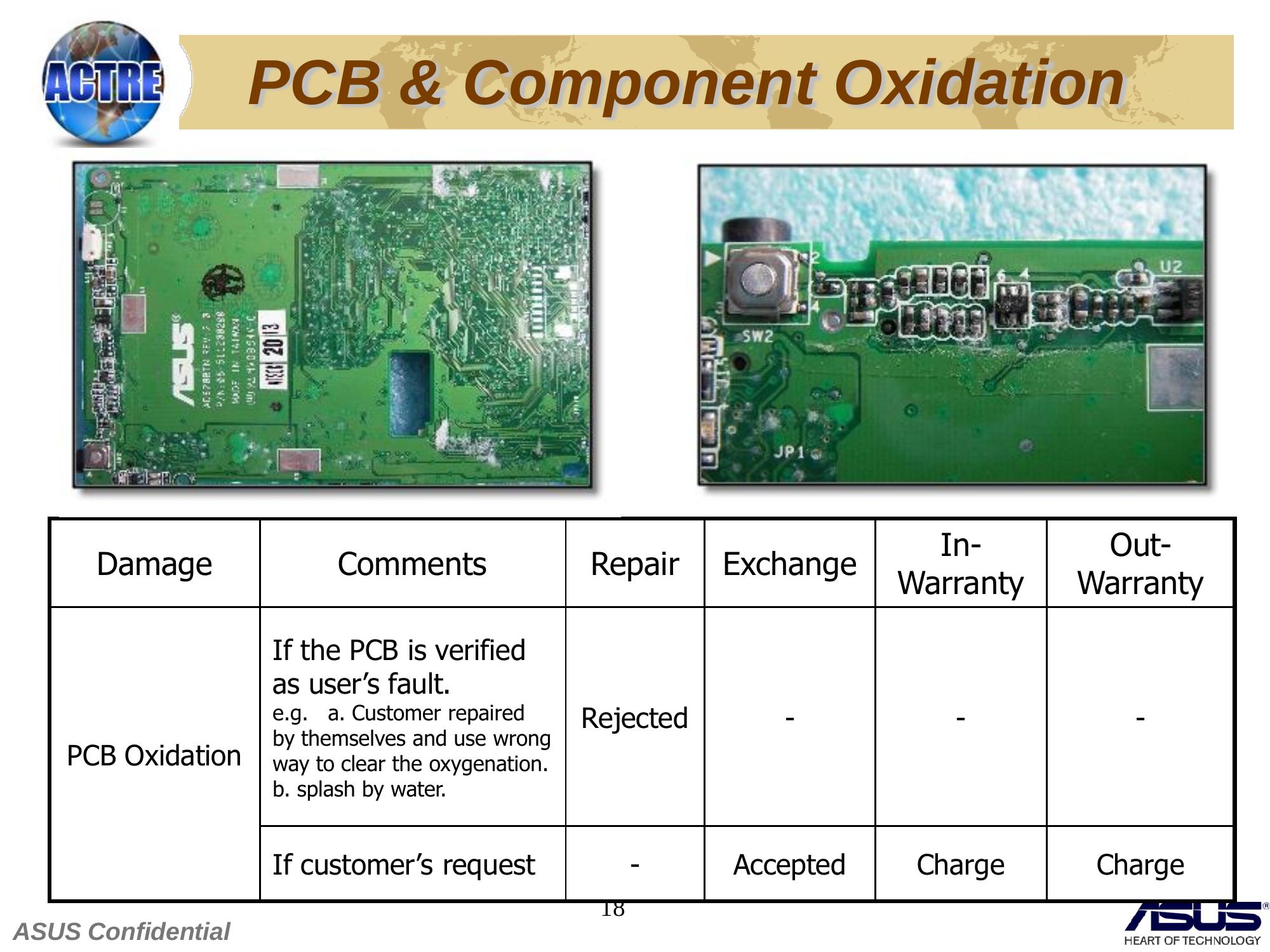
PCB & Component Oxidation
In- Out-
Damage Comments Repair Exchange
Warranty Warranty
If only component
oxidation and PCB is
ok without any Accepted – Charge Charge
Component
oxidation and verified
Oxidation
as user’s fault.
If customer’s request – Accepted Charge Charge
19
ASUS Confidential
| Damage | Comments | Repair | Exchange | In- Warranty |
Out- Warranty |
| Component Oxidation |
If only component oxidation and PCB is ok without any oxidation and verified as user’s fault. |
Accepted | – | Charge | Charge |
| None | If customer’s request | – | Accepted | Charge | Charge |
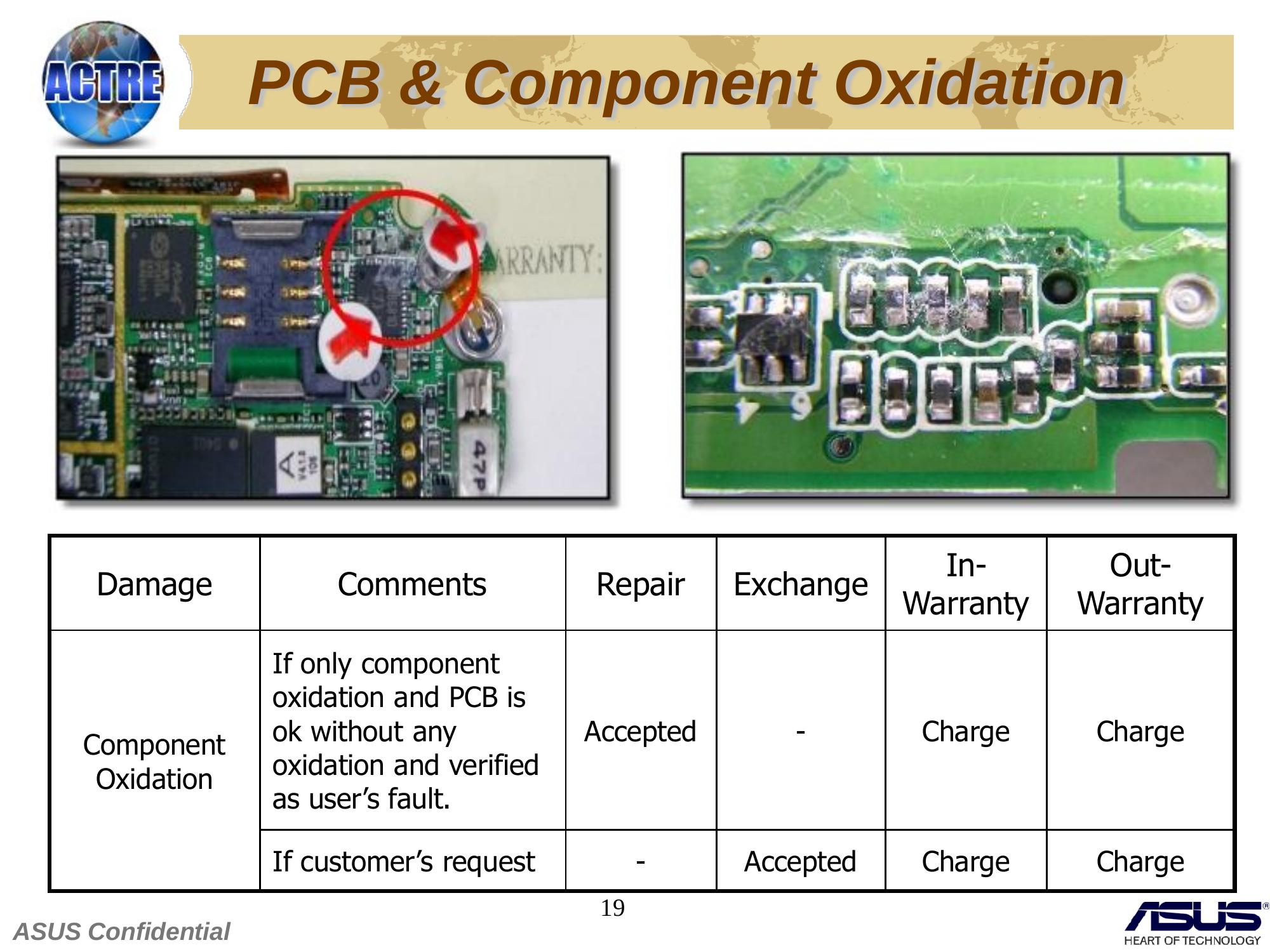
PCB Burned
In- Out-
Damage Comments Repair Exchange
Warranty Warranty
If M/B PCB is burned.
– Accepted Free Charge
Non-CID
If the PCB is burned
PCB Burned as user’s fault.
Rejected – – –
e.g. 1. Customer repaired by
themselves.
2. splash by water.
If customer’s request – Accepted Charge Charge
20
ASUS Confidential
| Damage | Comments | Repair | Exchange | In- Warranty |
Out- Warranty |
| PCB Burned | If M/B PCB is burned. Non-CID |
– | Accepted | Free | Charge |
| None | If the PCB is burned as user’s fault. e.g. 1. Customer repaired by themselves. 2. splash by water. |
Rejected | – | – | – |
| None | If customer’s request | – | Accepted | Charge | Charge |
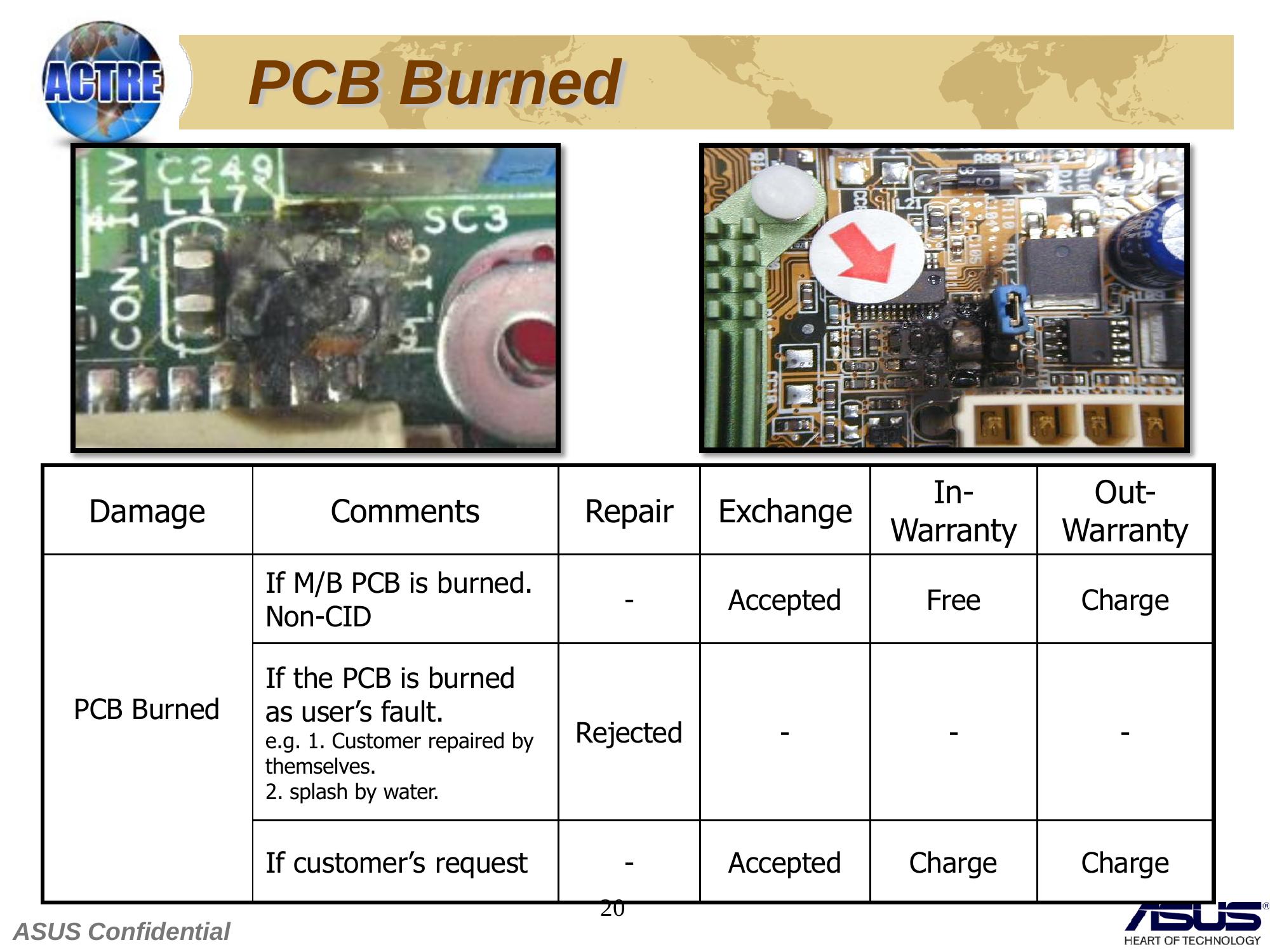
Component Burned
In- Out-
Damage Comments Repair Exchange
Warranty Warranty
In general Accepted – Free Charge
Component
Burned If it’s very obvious
Accepted – Charge Charge
as user’s fault
21
ASUS Confidential
| Damage | Comments | Repair | Exchange | In- Warranty |
Out- Warranty |
| Component Burned |
In general | Accepted | – | Free | Charge |
| None | If it’s very obvious as user’s fault |
Accepted | – | Charge | Charge |
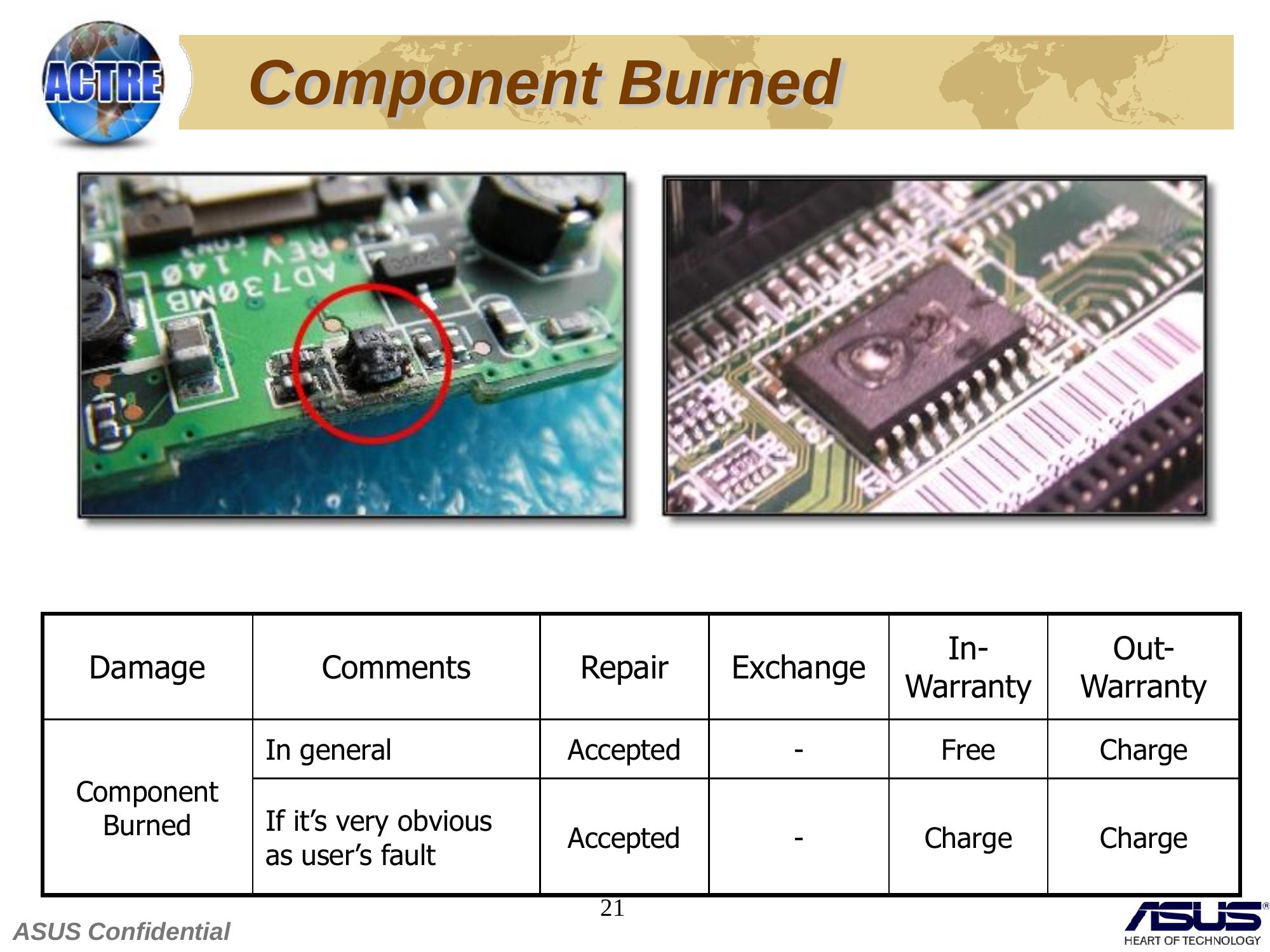
Missing Component
22
ASUS Confidential
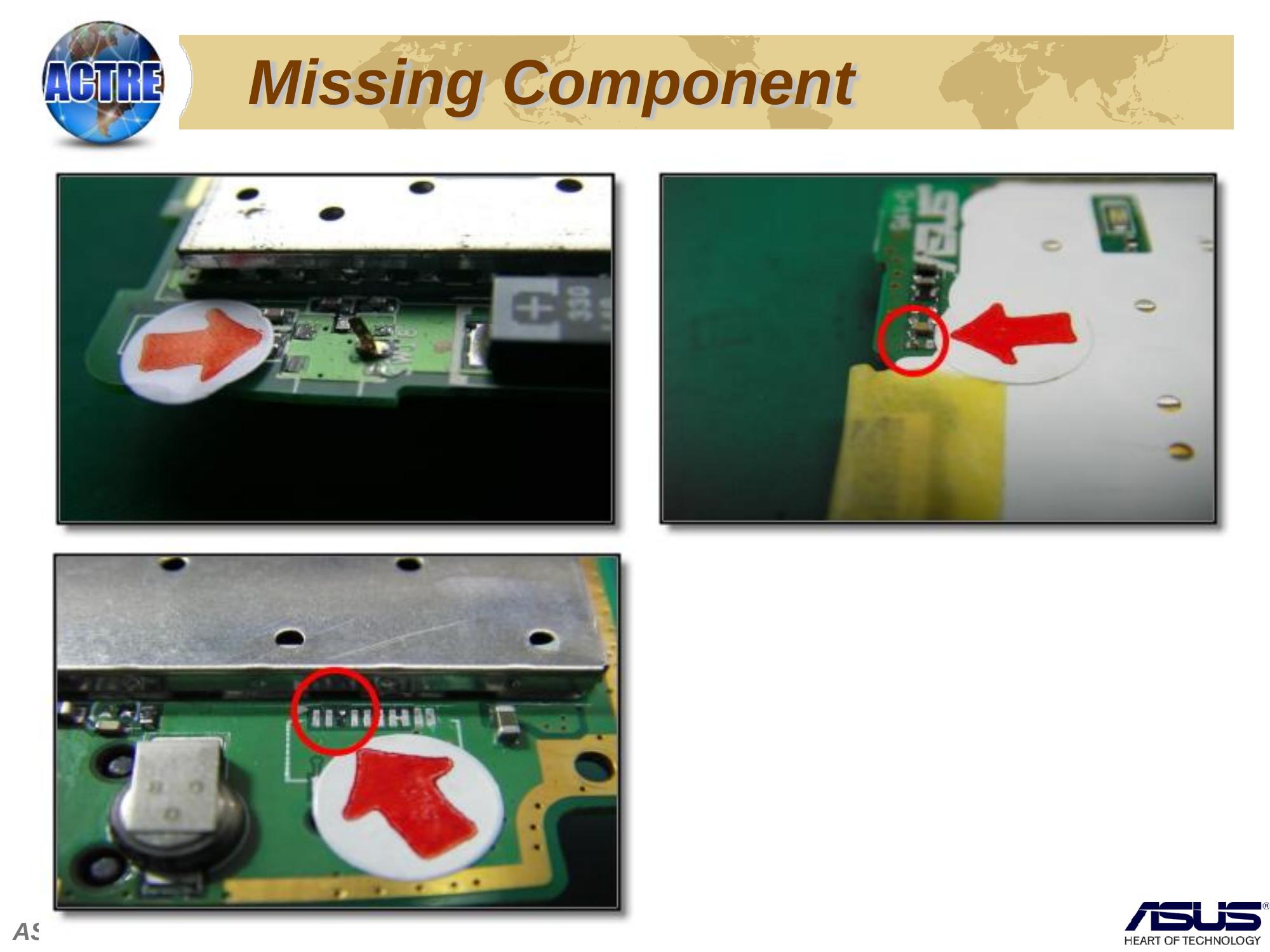
Missing Component
In- Out-
Damage Comments Repair Exchange
Warranty Warranty
One or more missing
Missing
components by user’s Accepted – Charge Charge
Component
cause
Missing If the PCB or PAD is
Rejected – – –
Component destroyed by user
Missing
If customer’s request – Accepted Charge Charge
Component
23
ASUS Confidential
| Damage | Comments | Repair | Exchange | In- Warranty |
Out- Warranty |
| Missing Component |
One or more missing components by user’s cause |
Accepted | – | Charge | Charge |
| Missing Component |
If the PCB or PAD is destroyed by user |
Rejected | – | – | – |
| Missing Component |
If customer’s request | – | Accepted | Charge | Charge |
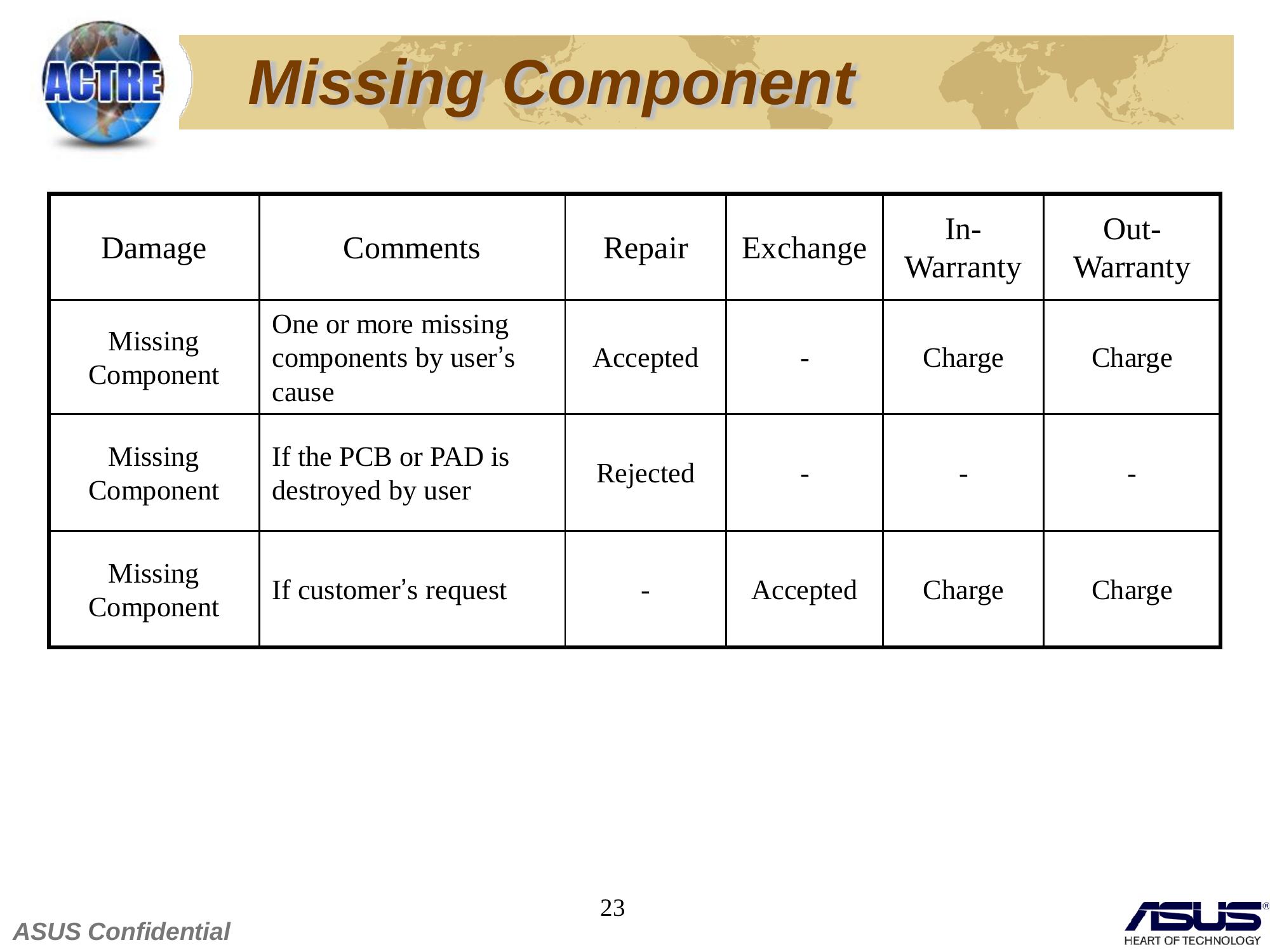
Chapter 3
Pretest operate description
ASUS Confidential
| Chapter 3 Pretest operate description ASUS Confidential |
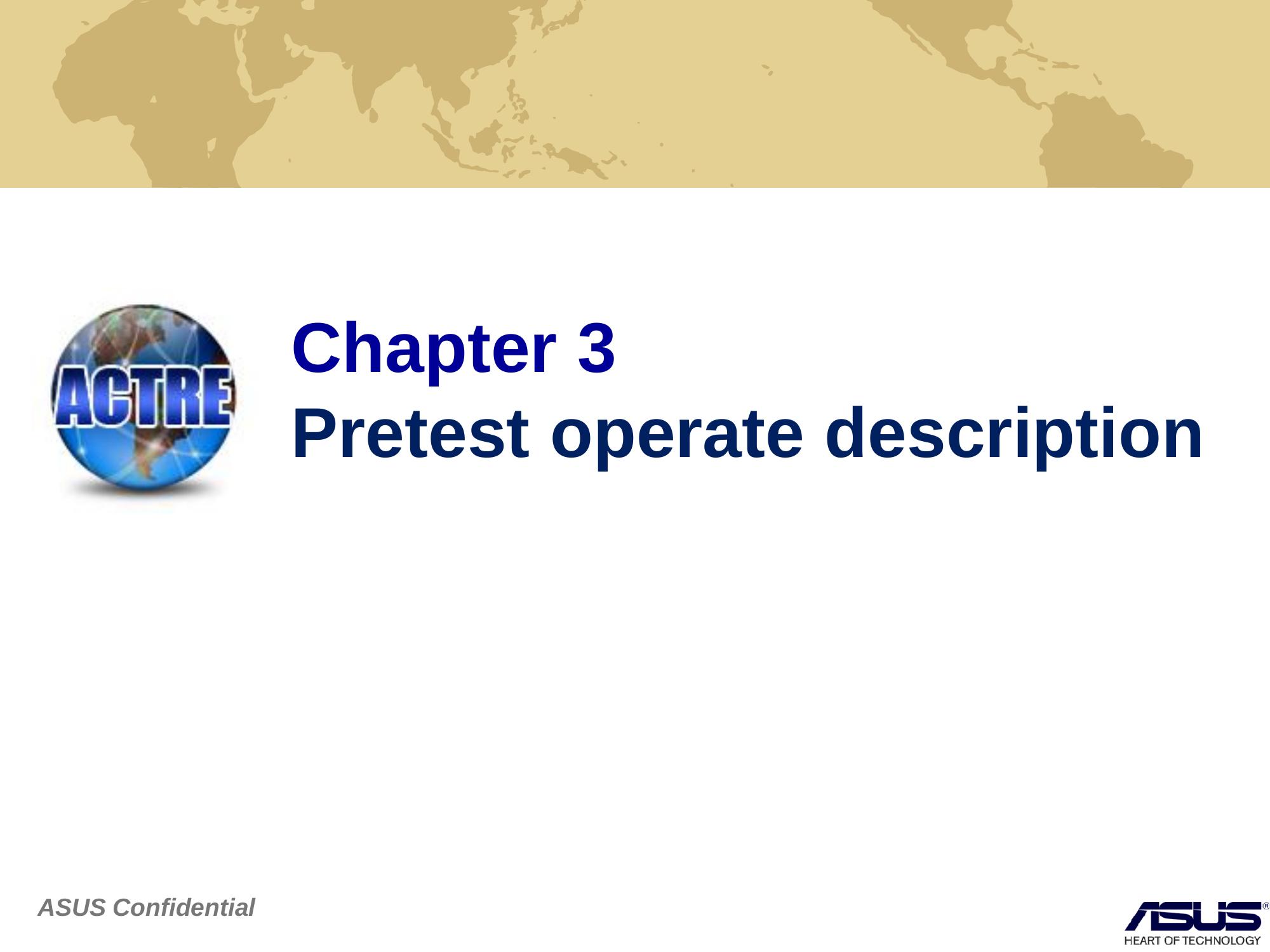
Equipment/Tools
Equipment
NO# ASUS Part# Supplier Quantity Remarks
Description
1 Computer None None 1
2 SIM Card None None 1
3 Unit 80AP5Q1A001 ASUS 1
4 Battery 07G016003850 ASUS 1
5 USB download cable 14G000506200 ASUS 1
6 Screwdriver (T5) 16-T00362002 ASUS 1
7 Tweezers 16-000600014 ASUS 1
8 Plastic Wrench 13GV0400PZZZ ASUS 1
9 MicroCard 04G352800500 ASUS 1
10 ADAPTER 04G267015300 ASUS 1
25
ASUS Confidential
| NO# | Equipment Description |
ASUS Part# | Supplier | Quantity | Remarks |
| 1 | Computer | None | None | 1 | |
| 2 | SIM Card | None | None | 1 | |
| 3 | Unit | 80AP5Q1A001 | ASUS | 1 | |
| 4 | Battery | 07G016003850 | ASUS | 1 | |
| 5 | USB download cable | 14G000506200 | ASUS | 1 | |
| 6 | Screwdriver (T5) | 16-T00362002 | ASUS | 1 | |
| 7 | Tweezers | 16-000600014 | ASUS | 1 | |
| 8 | Plastic Wrench | 13GV0400PZZZ | ASUS | 1 | |
| 9 | MicroCard | 04G352800500 | ASUS | 1 | |
| 10 | ADAPTER | 04G267015300 | ASUS | 1 |

Pretest operate description
Visual inspection:
Inspect unit have broken, oxidized, discoloring, scratched…..
Customer induce or not.
(Please refer to Customer Induce Damage chapter)
26
ASUS Confidential
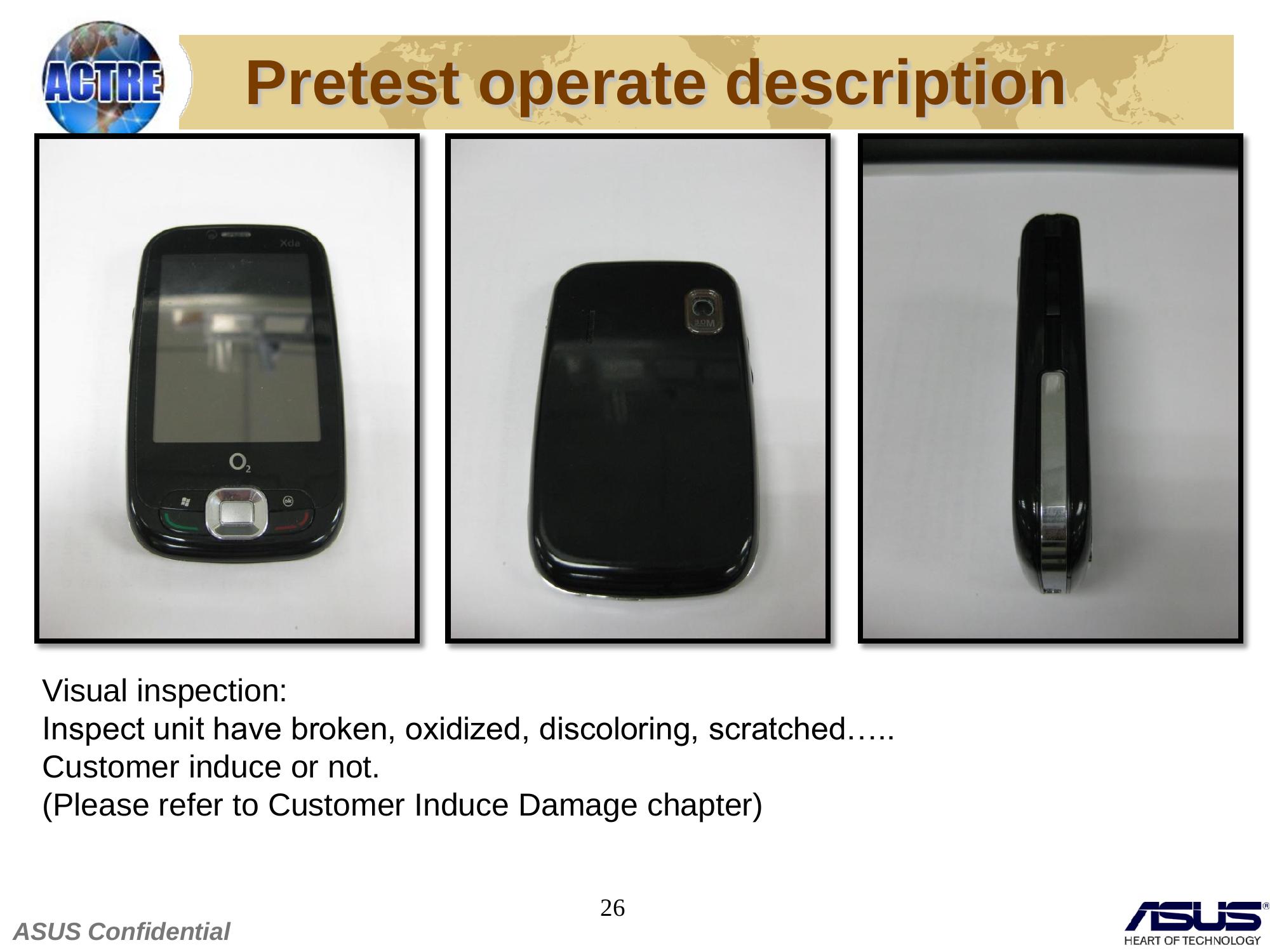
MMI test-tool download
1. Copy MMI test tool to the root dictionary of memory card and
then insert memory card into unit.
2. Plug in adapter and then power on the unit
27
ASUS Confidential
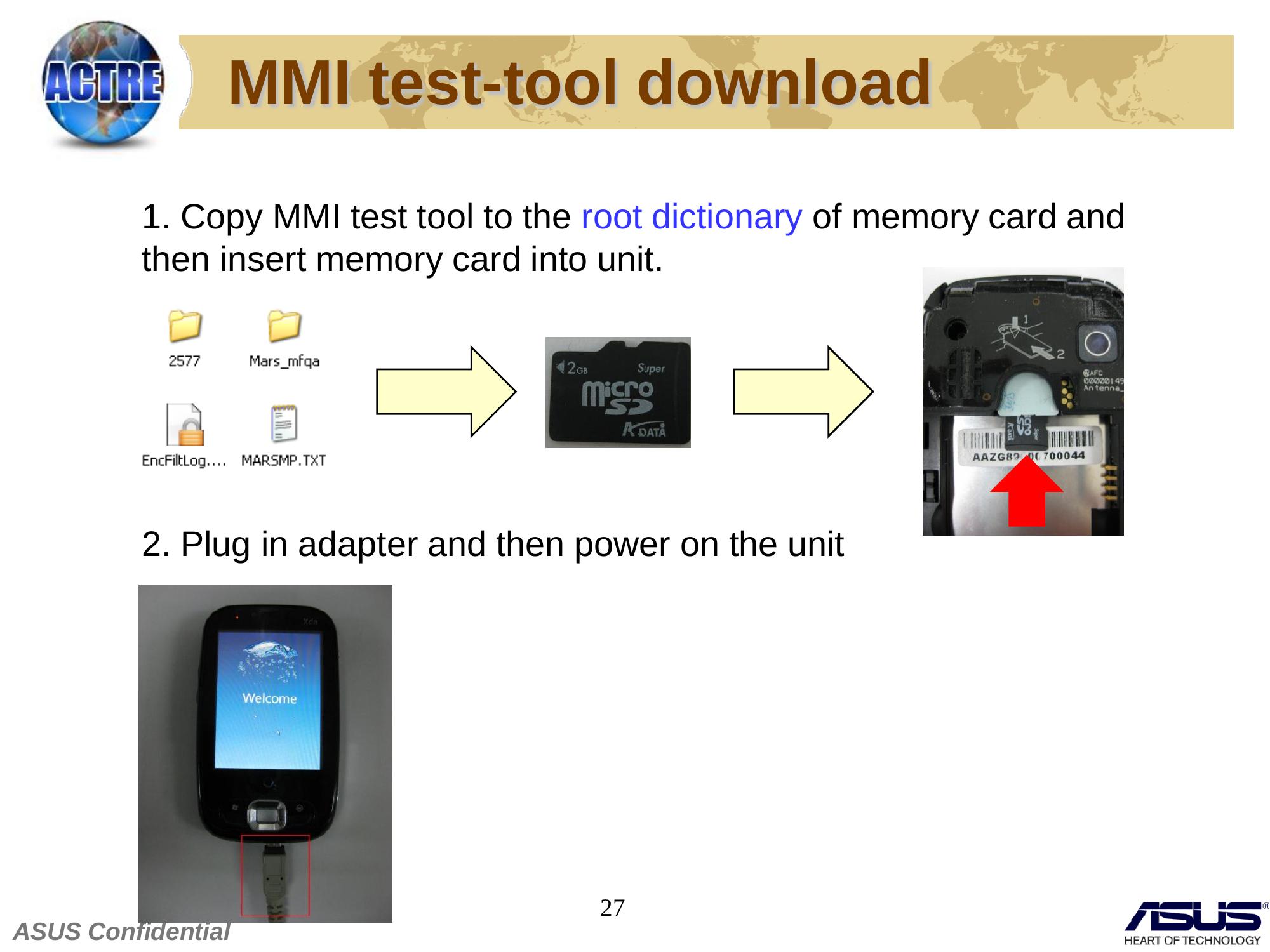
MMI test-tool download
3. Go “2577” folder to launch test program by following below path.
28
ASUS Confidential
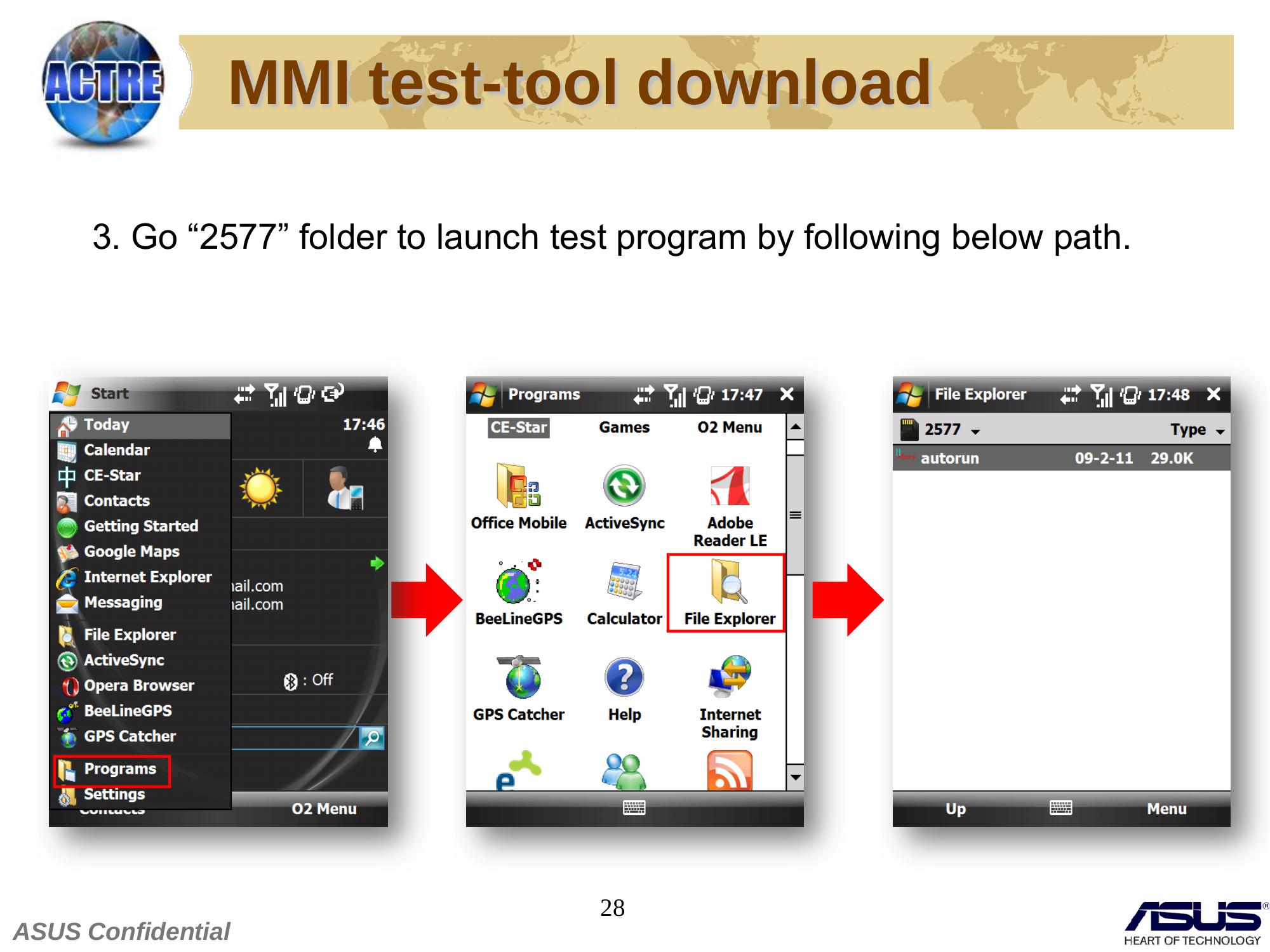
MMI test process
Choose each option to test the corresponding function.
Program will auto-start testing.
If function OK, show “PASS”
If function fail, show “Fail”
29
ASUS Confidential
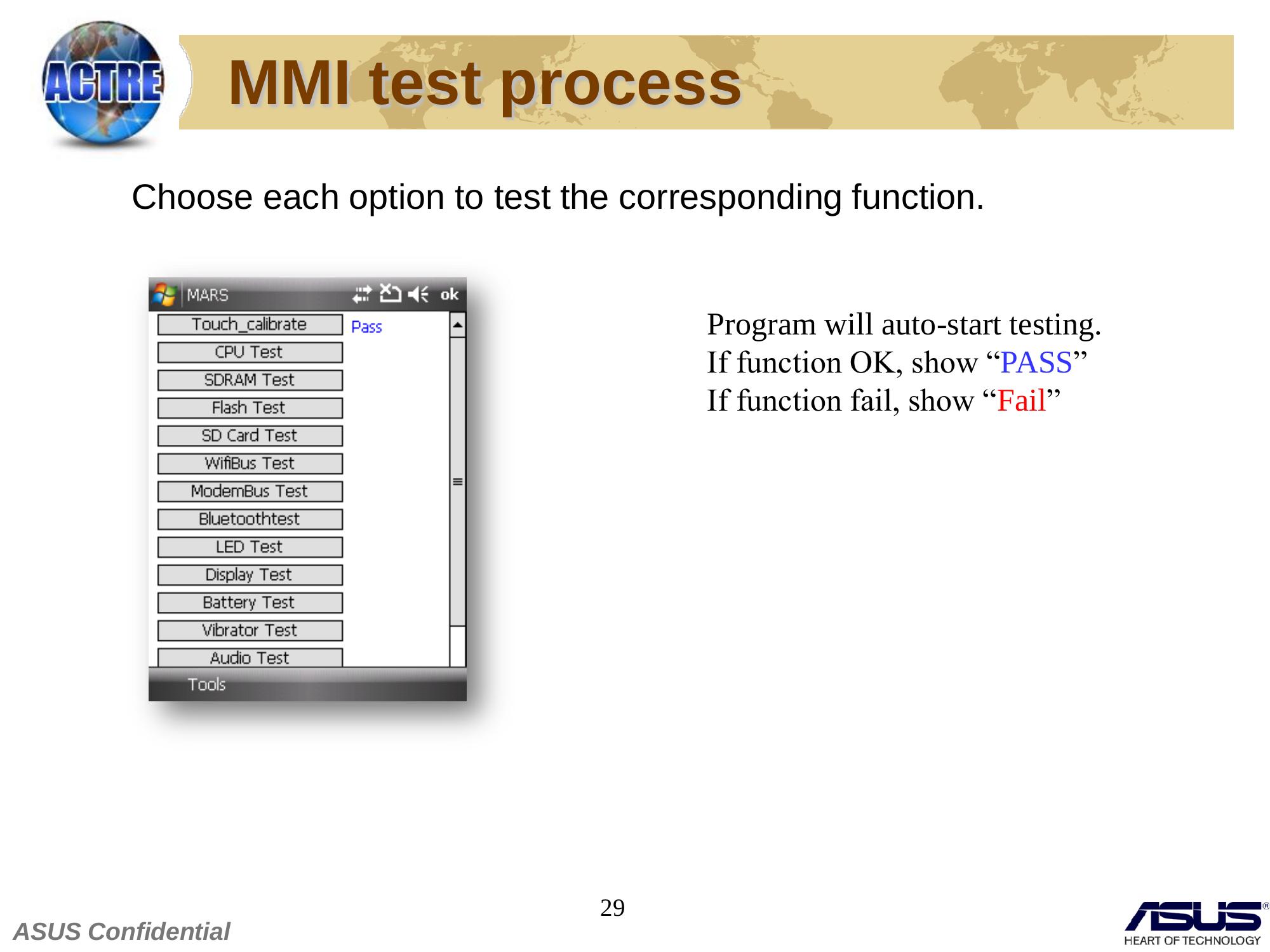
MMI test-Touch_calibratie
Touch_calibrate test.
30
ASUS Confidential
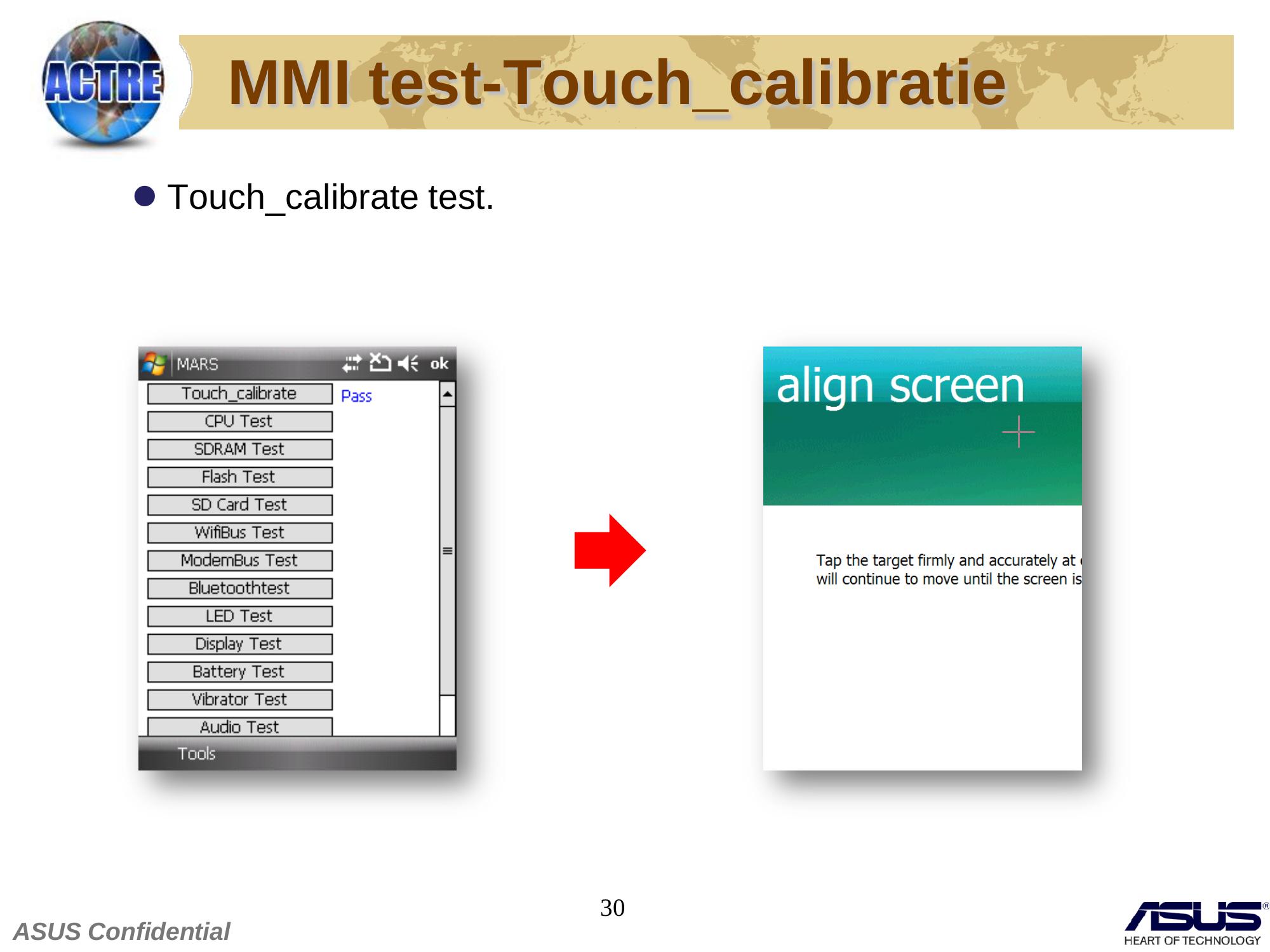
MMI test-LED test
LEDtest-Program will test LED light & keypad back light.
Press “Pass” if all LED & keypad light up normally.
Press “Fail” if any abnormal. (ex. LED can’t light up)
31
ASUS Confidential
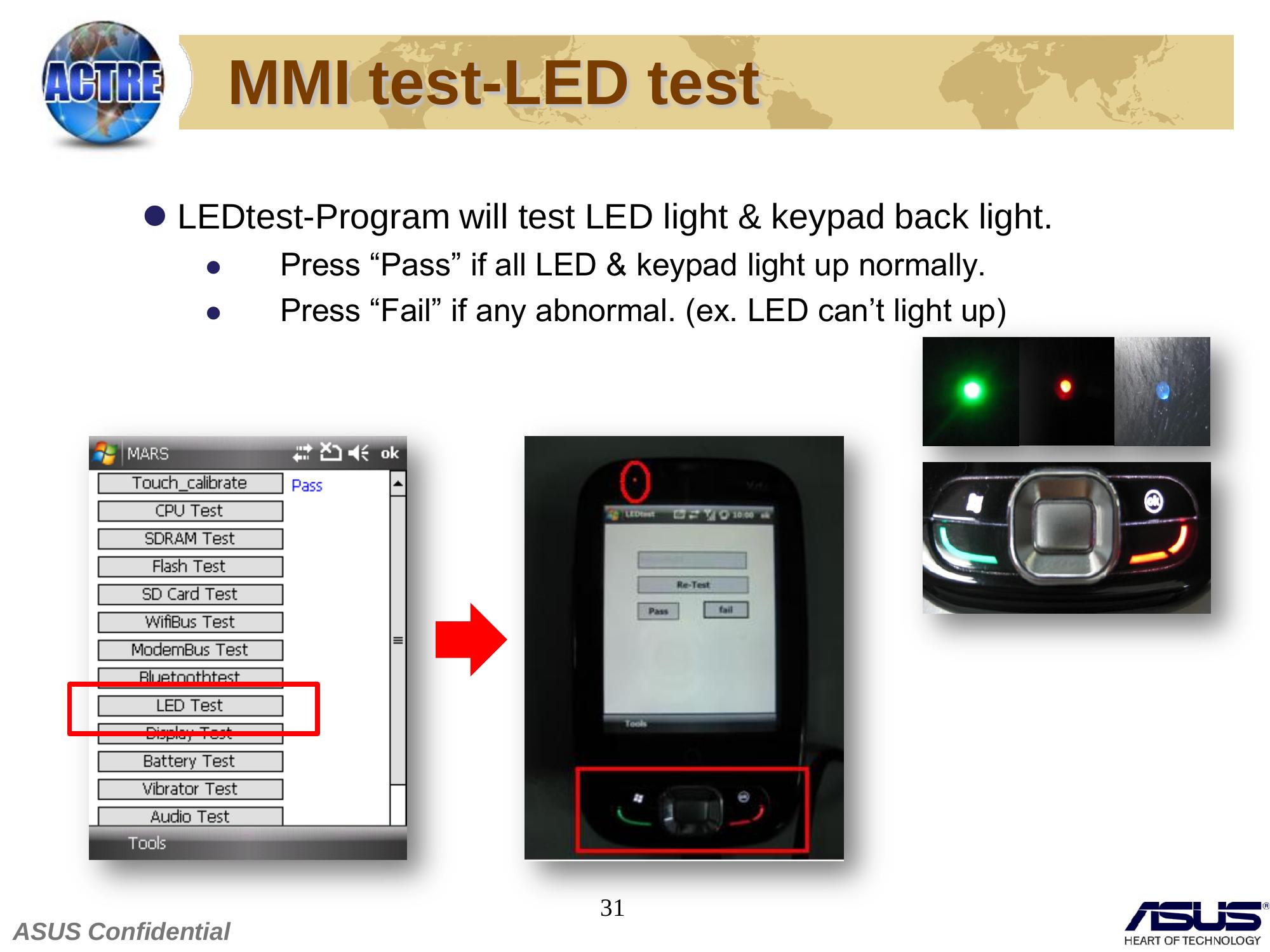
MMI test-Display Test
Display test will change the color of screen under RGB mode
& black/white mode to make you check if any black/white dot or
screen chromatic aberration.
32
ASUS Confidential
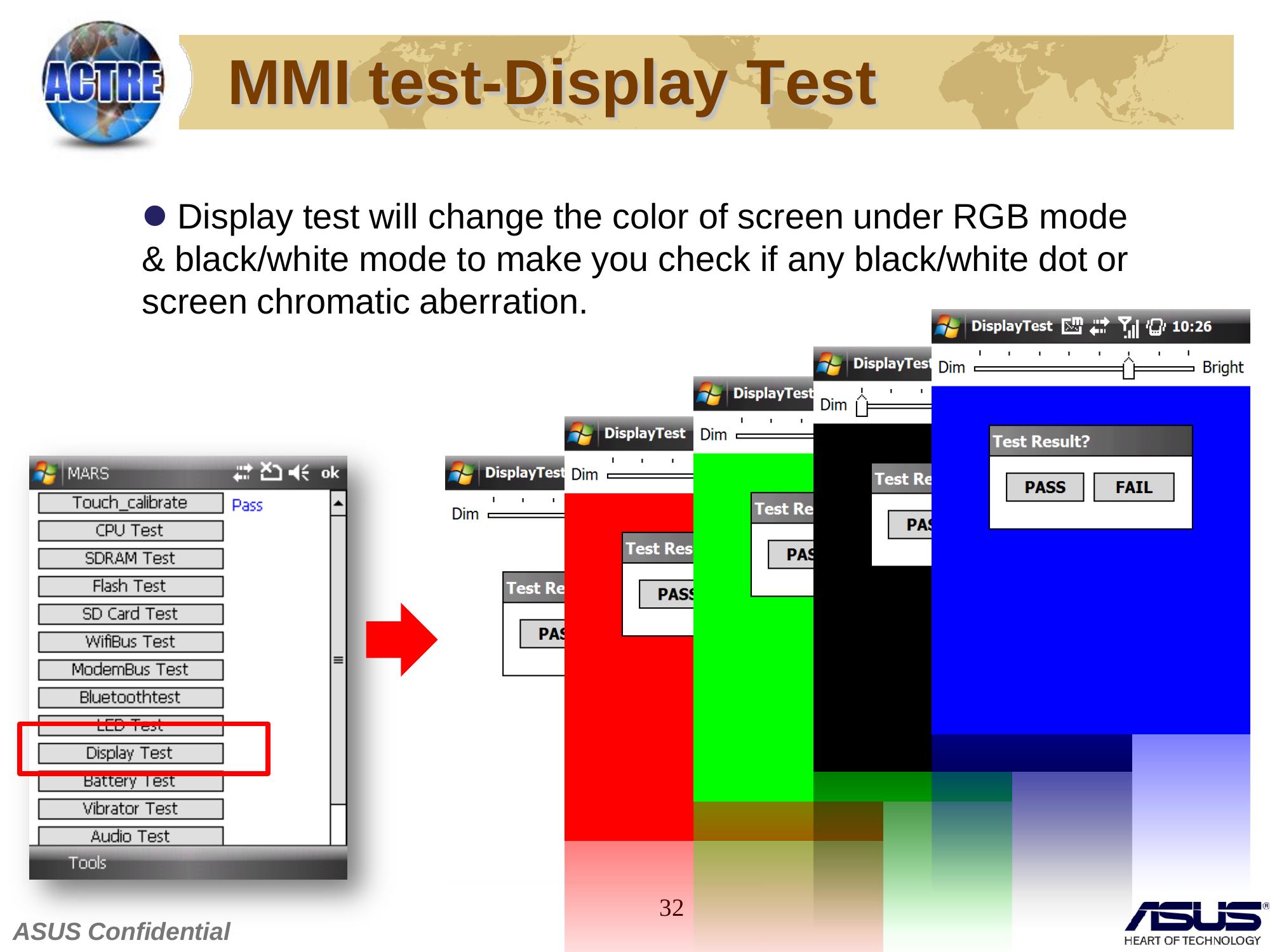
MMI test-Vibrator Test
Vibrator test will switch on Vibrator to test if vibration function
is ok.
33
ASUS Confidential

MMI test-Audio Test
Audio Test help activate different audio function on unit.
(PS: some test need accessory such as headphone before testing)
34
ASUS Confidential

MMI test-button test
Button test help test all physical button on unit is functional.
35
ASUS Confidential
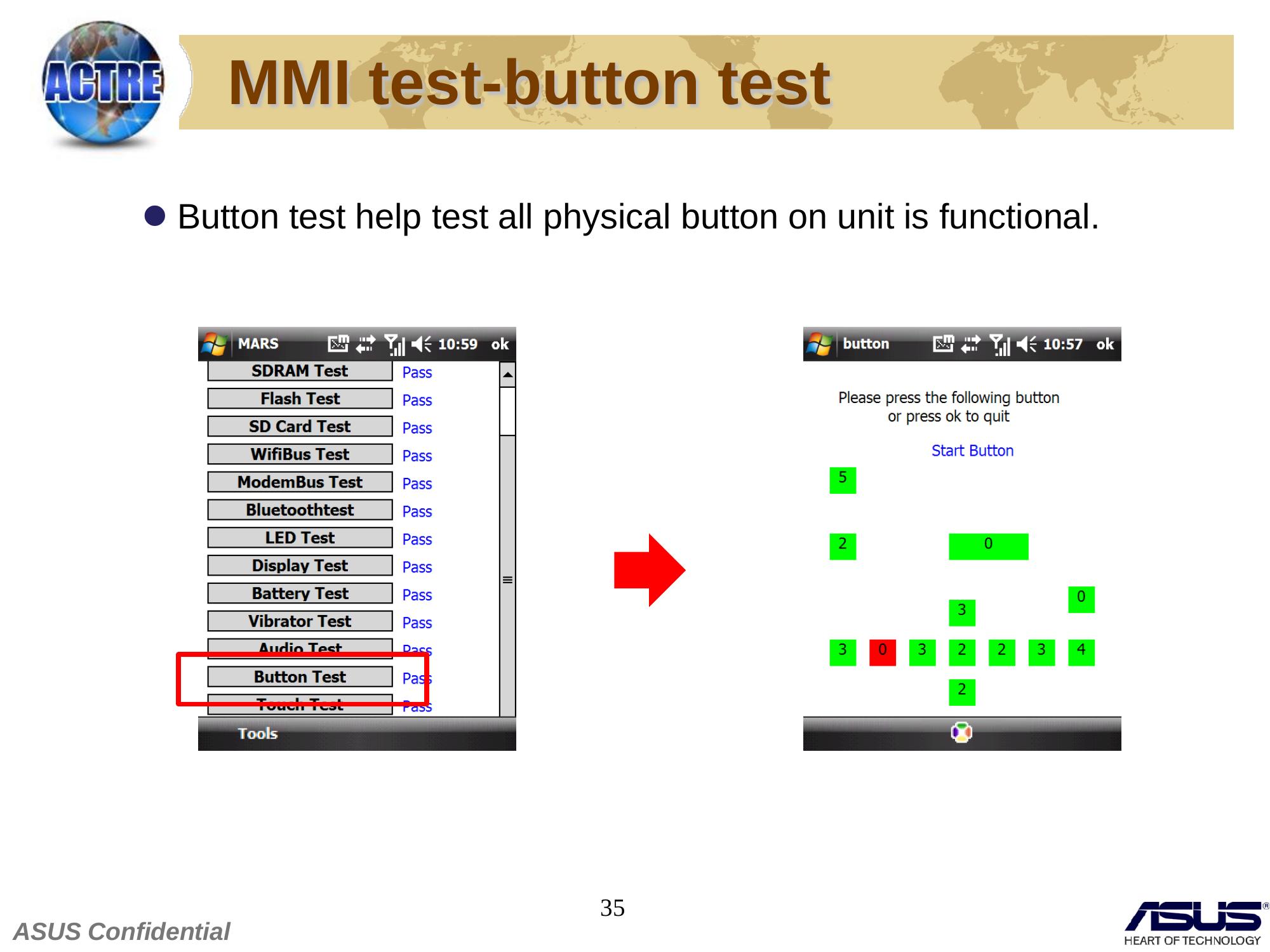
Chapter 4
Firmware refresh
ASUS Confidential
| Chapter 4 Firmware refresh ASUS Confidential |
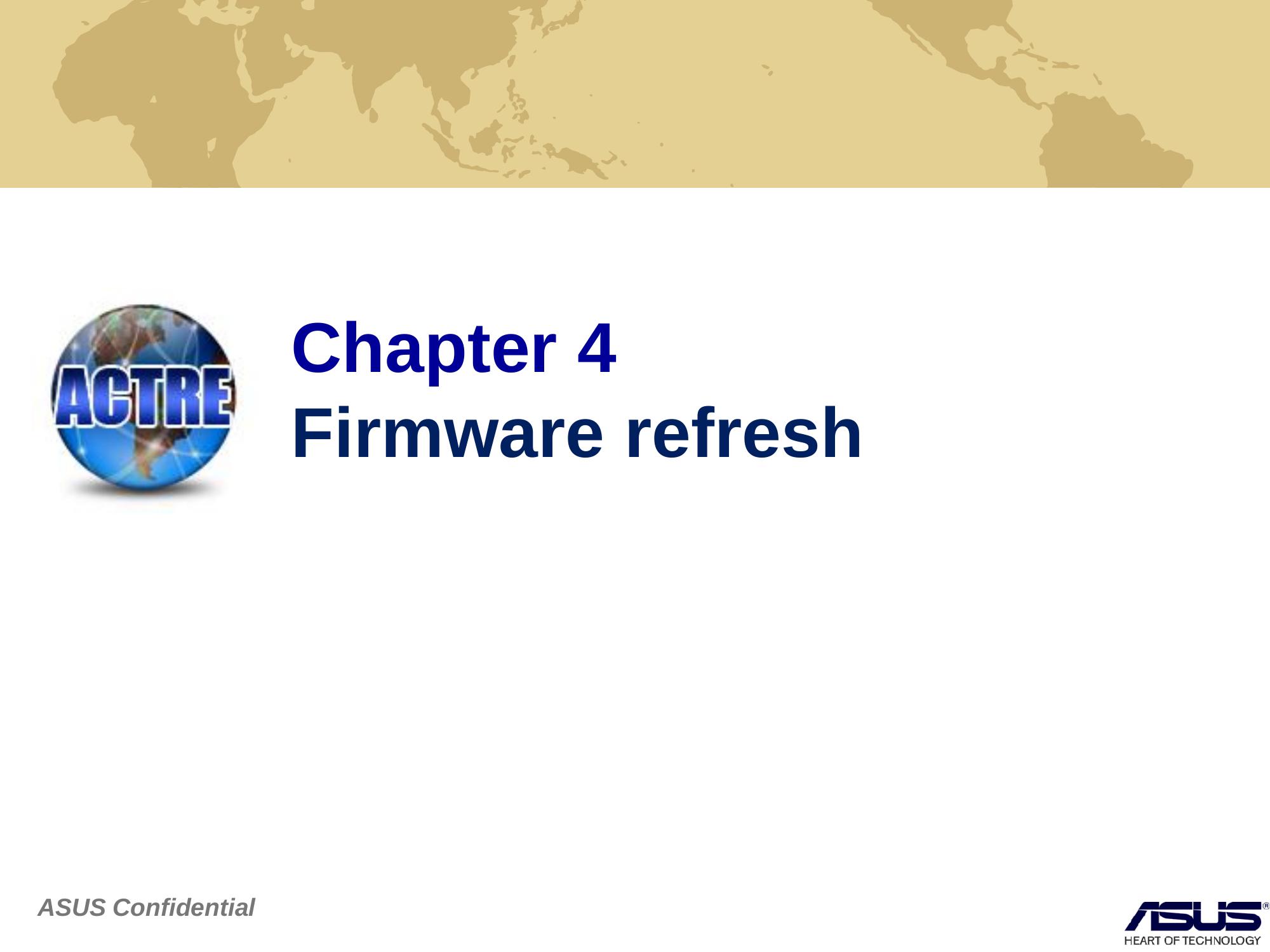
Firmware refresh process
The firmware refresh method may vary for each different model.
Below method of firmware refreshment just a sample of P565.
(For more info about firmware and refresh SOP info, please refer to SIP.ASUS.COM)
1. Copy .abi file to root directory of Micro SD.
37
ASUS Confidential
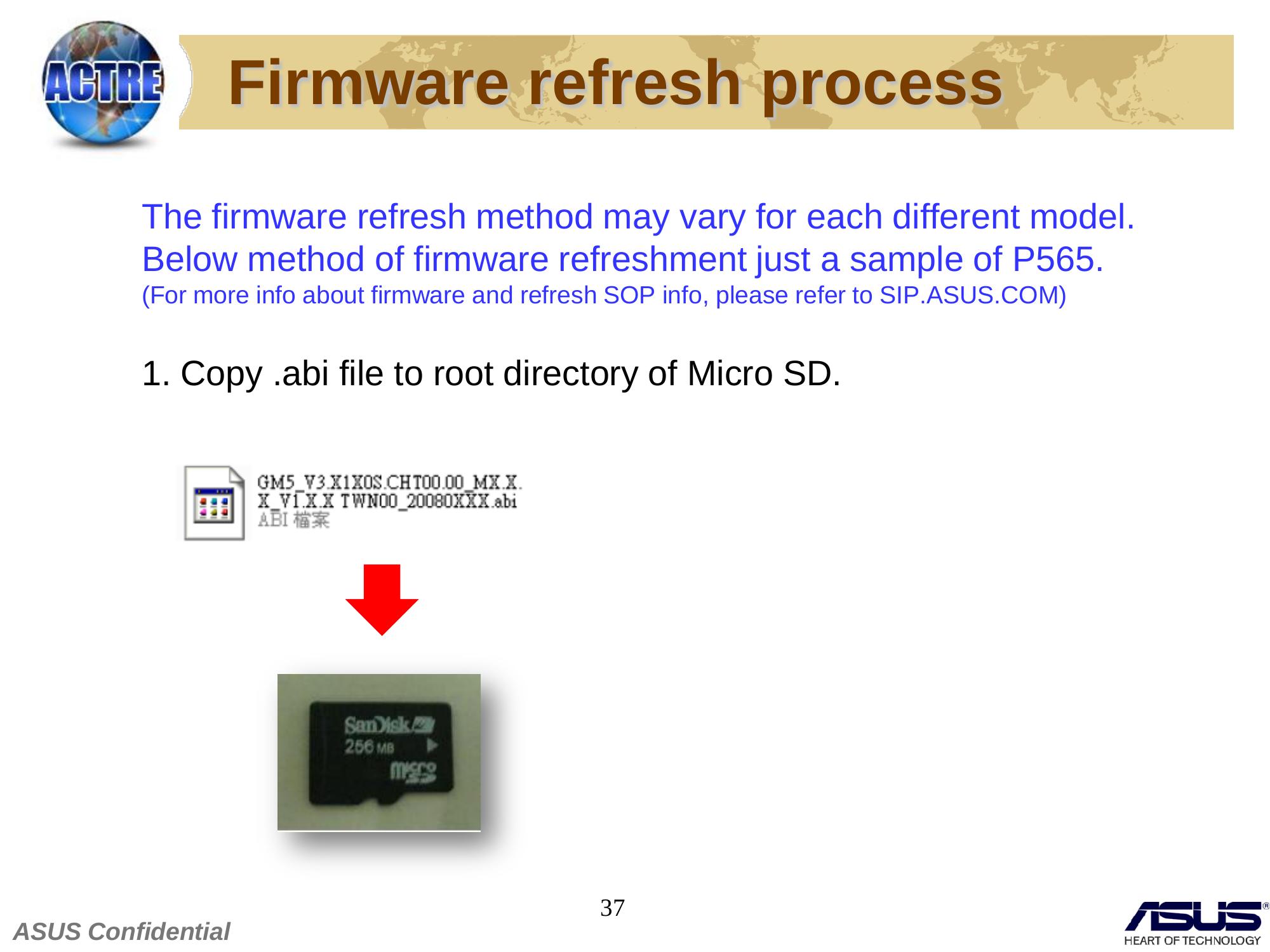
Firmware refresh process
2. Insert micro-SD card into unit.
38
ASUS Confidential

Firmware refresh process
3. Keeping press down key and power button, then system
will install OS automatically.
4. Unit start refresh firmware
Please insert AC adapter during
firmware update process to avoid
upgrade process be interrupted
39
ASUS Confidential
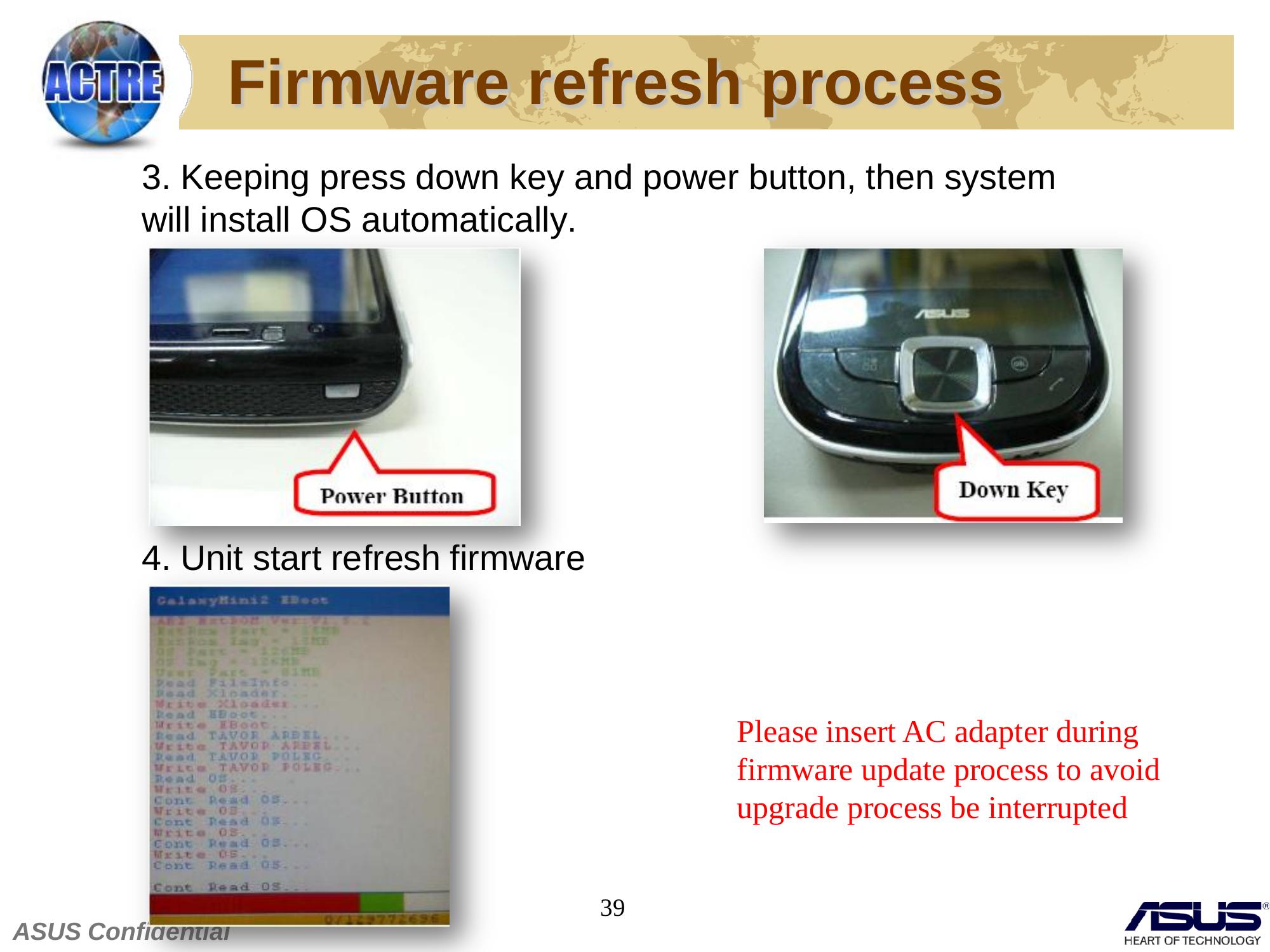
Firmware refresh process
5. Update successfully! System will auto reboot.
40
ASUS Confidential
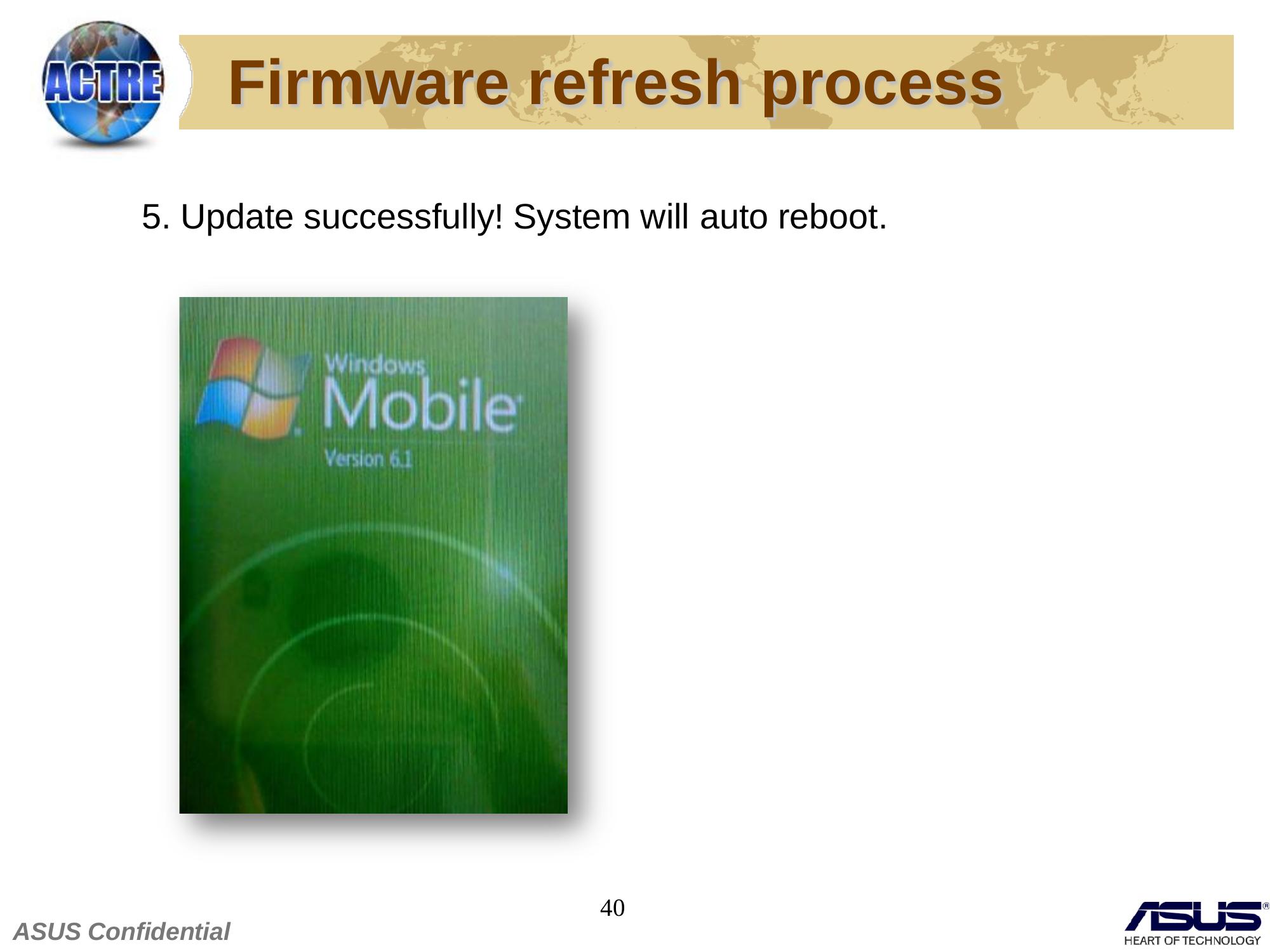
Firmware refresh
ASUS handheld product clean boot/Rom update combination key list
Product Clean Boot Rom update
P505 Power + Reset Camera + VR + Reset
P525 Joystick Up + Reset Camera + Record + Reset
P535 Joystick Up + Reset Power + Record + Joystick Down + Reset
P735 Joystick Up + Reset Right button + Reset
P526 JogDial up + Reset P526 FUU exe
P527 JogDial up + Reset Lock+OK+Camera+Reset
P750 Joystick Up + Reset Power + Reset+ VRKEY + DOWNKEY
P550 Joystick Up + Reset Right Key+Power Button
M530W press Power button+upkey Power button+ down key together
M930 button+upkey together Down Key+ Power Button
P320 Reset+Soft two Key Keep Pressing Volume Down+Reset
P552W Up key + Reset Power Key + Down Kye
P565 Up key + Reset Down Key+ Power Button
A620(BT) Power + Reset Record + Reset
A716 Power + Reset Power+ Reset+ Action
A730(W) Power + Reset soft reset + camera + AP4
A63X(N) Volume down + Mode switch + Reset Power + Action Key + Reset
A639 Volume down + Mode switch + Reset Power + Action Key + Reset
41
ASUS Confidential
| Product | Clean Boot | Rom update |
| P505 | Power + Reset | Camera + VR + Reset |
| P525 | Joystick Up + Reset | Camera + Record + Reset |
| P535 | Joystick Up + Reset | Power + Record + Joystick Down + Reset |
| P735 | Joystick Up + Reset | Right button + Reset |
| P526 | JogDial up + Reset | P526 FUU exe |
| P527 | JogDial up + Reset | Lock+OK+Camera+Reset |
| P750 | Joystick Up + Reset | Power + Reset+ VRKEY + DOWNKEY |
| P550 | Joystick Up + Reset | Right Key+Power Button |
| M530W | press Power button+upkey | Power button+ down key together |
| M930 | button+upkey together | Down Key+ Power Button |
| P320 | Reset+Soft two Key | Keep Pressing Volume Down+Reset |
| P552W | Up key + Reset | Power Key + Down Kye |
| P565 | Up key + Reset | Down Key+ Power Button |
| A620(BT) | Power + Reset | Record + Reset |
| A716 | Power + Reset | Power+ Reset+ Action |
| A730(W) | Power + Reset | soft reset + camera + AP4 |
| A63X(N) | Volume down + Mode switch + Reset | Power + Action Key + Reset |
| A639 | Volume down + Mode switch + Reset | Power + Action Key + Reset |
| None | None |