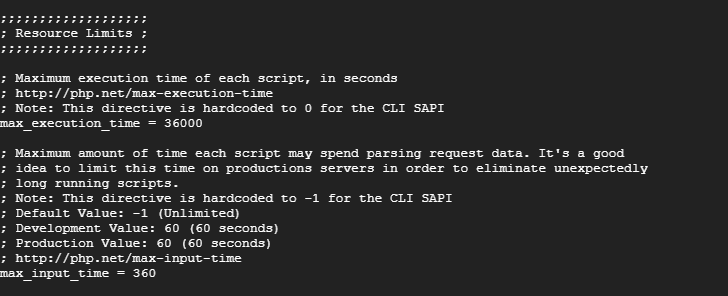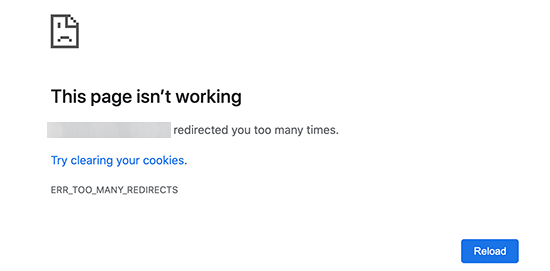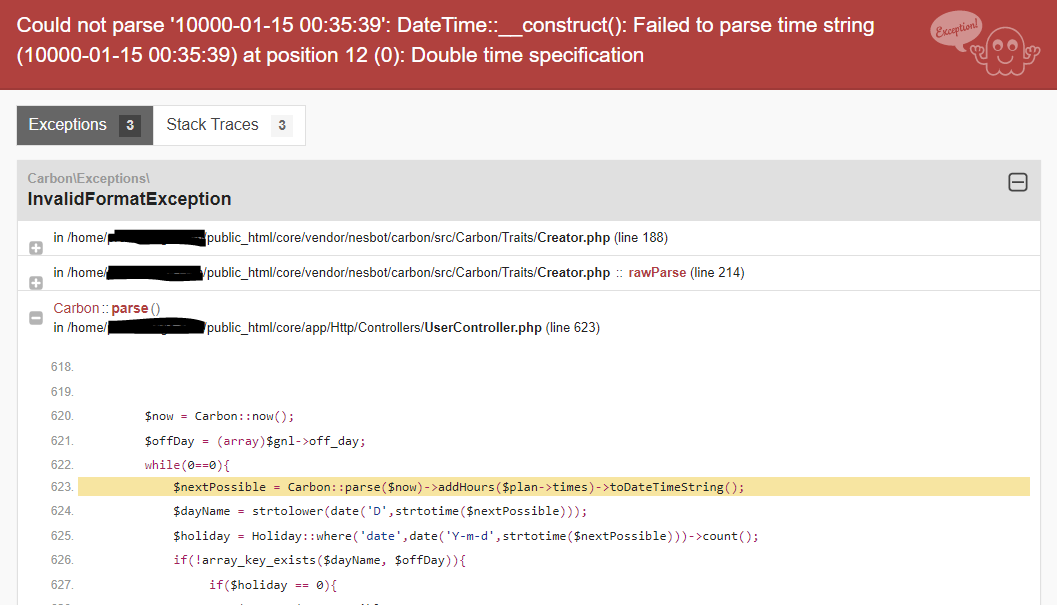This request takes too long to process, it is timed out by the server. If it should not be timed out, please contact administrator of this web site to increase ‘Connection Timeout’ [FIXED]
Run PHP without Timeouts
LiteSpeed Web Server so that a long-running PHP script will not be interrupted before it has finished.
Reason
Some PHP scripts need to run for long periods of time without interruption. Examples include WordPress modules such as BackupBuddy, ImportBuddy, or any other module that relies on a WordPress built-in cron job. Whenever a PHP application rebuilds MySQL indexes, the process may run for a long time
Globally via the WebAdmin
WebAdmin console > Configuration > Server > General > External Application Abort
PHP_LSAPI_CHILDREN=10
LSAPI_AVOID_FORK=200M
LSAPI_SLOW_REQ_MSECS=10000
LSAPI_MAX_PROCESS_TIME=6600
*********************************************
PHP_LSAPI_CHILDREN=10
LSAPI_AVOID_FORK=200M
LSAPI_SLOW_REQ_MSECS=10000
LSAPI_MAX_PROCESS_TIME=6600
*********************************************
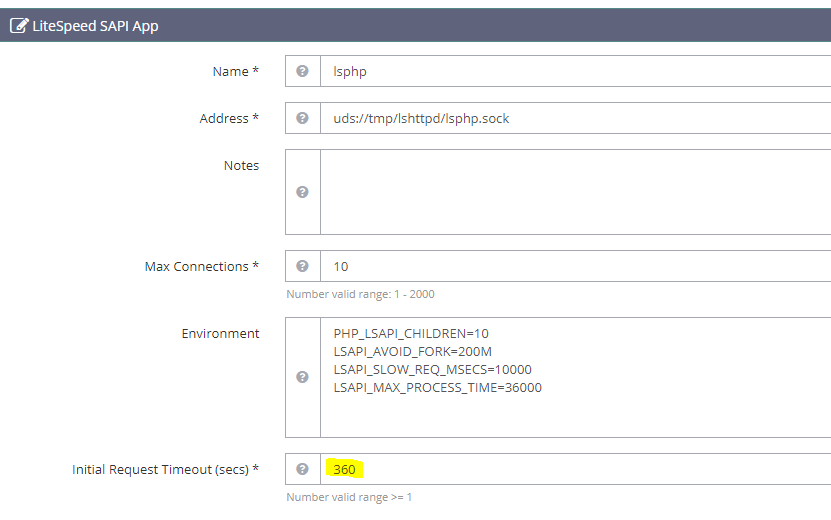 .htaccess Rewrite rule examples:
.htaccess Rewrite rule examples:
<IfModule Litespeed>
RewriteEngine On
RewriteRule .* – [E=noabort:1, E=noconntimeout:1]
SetEnv noconntimeout 1
</IfModule>
PHP execution time in php.ini
The max_execution_time setting sets the maximum time in seconds a PHP script is allowed to run before it is terminated by the parser. This helps prevent poorly written scripts from tying up the server. This time does not include time spent in system calls or network I/O (unlike the “LSAPI_MAX_PROCESS_TIME” environment variable above). Thus a process will usually trigger “LSAPI_MAX_PROCESS_TIME” before triggering a max_execution_time setting of a similar length. The default setting is 30.
Example setting (in a php.ini file):
sudo nano /usr/local/lsws/lsphp74/etc/php/7.4/litespeed/php.ini
Example setting (in a php.ini file):
sudo nano /usr/local/lsws/lsphp74/etc/php/7.4/litespeed/php.ini
max_execution_time=36000