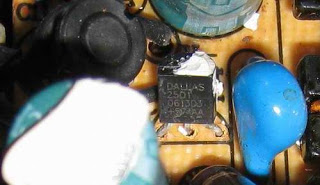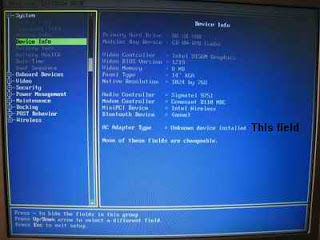With so many DELL laptops with the message “DELL AC Power adapter could not be determined” on the screen, it’s time to look into this with a bit more detail.
As already noted in breakdowns section, the DELL AC power adapter used for the DELL Latitude D610 has an Identification wire, which is the tiny center pin in the power plug.
Trying to figure it’s function from the outside proves to be futile. When detached from the laptop it carries no signal, voltage, capacity or resistance. It seems like a dead wire leading no where.
So it’s time to figure out where this AC Adapter Identification wire is going. After cracking the case of the DELL AC power adapter, brings about a mystery electronic component. It’s a transistor shaped component with 3 pins. The middle pin is connected to the AC Adapter Identification wire, the other pin to V- of the power plug. The 3rd wire is not connected. Pretty strange for a transistor, where all 3 pins are usually all connected.
| DALLAS 2501 component – connected to the 3rd wire in the AC power adapter cord |
The casing of the transistor shaped mystery component has markings; “DALLAS – 2501 – 0613D2 – +571AA”. Not the typical markings on a transistor. Weird!!
At least there is DALLAS as the manufacturer ID. This is synonym for MAXIM semiconductor.
After a few searches in the MAXIM component database, the transistor shaped device is a UniqueWare™ Add-Only Memory, known under type DS2501, DS2502, DS2505 or DS2506. The difference is the size of the memory. The DS2501 seems to be 512 byte memory. The memory is accessed using a 1 wire communication protocol known as “1-wire”.
So the DS2501 in the DELL AC Power Adapter contains the identification info of the power adapter. The DELL laptop reads the identification info during startup of when it’s connected while started. Power for the memory device comes from the laptop which is the same AC Adapter Identification wire, indicated as a “parasite power circuit”.
Pretty nifty solution – however, it proved to be a vulnerable one, with many victims. When communication with the UniqueWare™ Add-Only Memory fails, the laptop shuts battery charging down.
Causes why communication can fail and battery charging stops:
Causes why communication can fail and battery charging stops:
– Broken Identification wire in AC adapter lead
– DC adapter plug center pin problem (bend or broken)
– Motherboard DC jack contact problem
– DC jack soldering loose on the motherboard
– Dead UniqueWare™ Add-Only Memory (DS2501 etc)
– Dead master / host controller chip on the motherboard
– DC adapter plug center pin problem (bend or broken)
– Motherboard DC jack contact problem
– DC jack soldering loose on the motherboard
– Dead UniqueWare™ Add-Only Memory (DS2501 etc)
– Dead master / host controller chip on the motherboard
There is no “off the shelf” replacement for a DS2501 UniqueWare™ Add-Only Memory. The read-only (EPROM) memories are programmed in the factory with the AC power adapter identifier. Afterwards memory *can* be permanently locked, with only the possibility to add information in unused memory space.
A quick test to see if wiring, jack or plug is causing intermittent connections is to boot the laptop into setup mode. (Press F2 during startup) Go to the information item “Device Info” and watch the “Adapter type” field. Plug the AC Power adapter, the field is updated INSTANTLY if the laptop can communicate with the AC Power Adapter. If not the field doesn’t change for a few seconds and then reports “unknown AC adapter”.
| BIOS setup – testing the AC power adapter |
Move the cable, plug, jack if possible and see if the field is updated or intermittent. In this case it’s likely a loose contact.
| DELL Motherboard failure |
| In some cases the charging circuitry on DELL laptop motherboards is (also) defective. When properly diagnosed, there’s a possible work-around to charge DELL laptop batteries externally / standalone. Although it’s not a pretty solution, it at least can avoid the costs of motherboard replacement. Read about Standalone DELL Laptop battery chargers here. |
If the field just says “Unknown Device Installed” all the time, try the adapter with a different DELL laptop – if it works in that case, it’s most likely the host controller chip on the mother boards or the power adapter adapter jack that needs re-soldering. In case the adapter doesn’t work for either laptop, it’s more likely the DS2501 UniqueWare™ Add-Only Memory is dead.
A new DS2501 can be soldered and programmed, with a “1-wire” programming kit and a PC with an ole RS232 jack. This is described in the Dallas Semiconductor application note 177. For electronics enthusiasts that’s just a bit of fun with a soldering iron and a few low cost components.
When the programming kit is ready, next is to read the identification data from a working DELL AC Power adapter and clone it into a new DS2501 chip, already soldered into the DELL AC Power adapter.
When the programming kit is ready, next is to read the identification data from a working DELL AC Power adapter and clone it into a new DS2501 chip, already soldered into the DELL AC Power adapter.
For most this kind of tampering is out of reach, and from the cost and time point of view, it would be quicker to just buy a replacement adapter in case the problem is the DS2501 UniqueWare™ Add-Only Memory.
But with so many refurbished quality laptops on the market, be sure where to put your money on;
In any case, with the technology for AC Adapter identification revealed, it boggles the mind why so many DELL laptops report the same message. It can’t be all wiring problems or a bad power plug / jack. Most laptop owners do not bash their equipment around like mad – like overland travel with a 4×4 truck is.
More likely, it could be a failure pattern that relates to the UniqueWare™ Add-Only Memory, the DS250X range from DALLAS / MAXIM Semiconductor. It could be so the memory looses it’s contents over time or static discharges ruins the circuitry of the memory chip.
After all the center pin of the AC power plug of the PA-1900-02D2 with revision number REV A04 is directly connected to the DATA pin of the DS2501. The center pin is like an antenna, it can pick up static electricity easily directly fed into the circuitry of the memory chip. From an electronics engineering perspective this is weird. Knowing it’s for mobile use and most likely should operate in rogue electrical conditions. The DS2501 in the DELL AC Adapter has no protective circuitry designed around it…..For a power-supply, I’d call this a design flaw……
You might like: